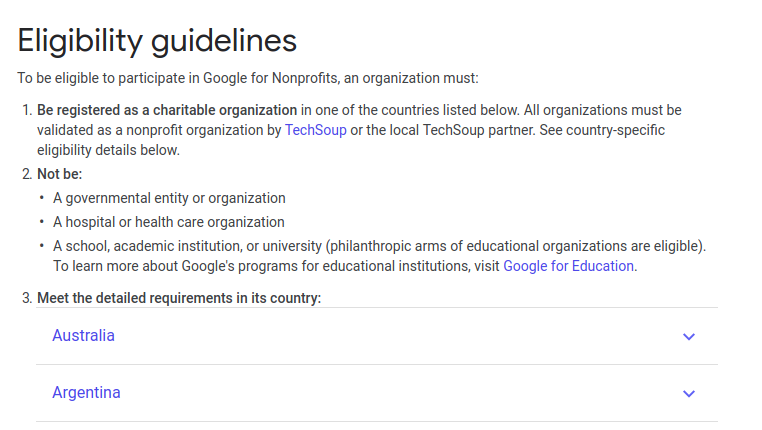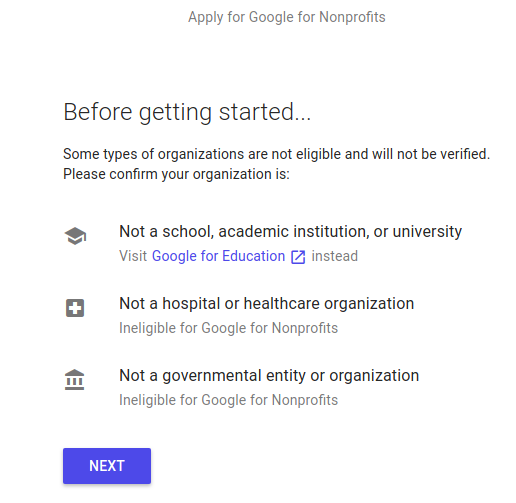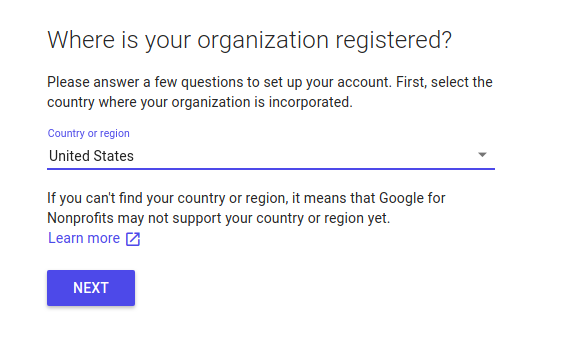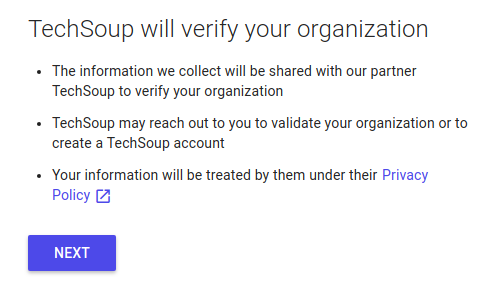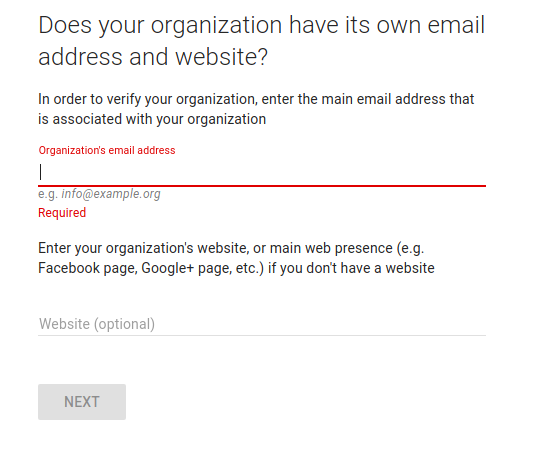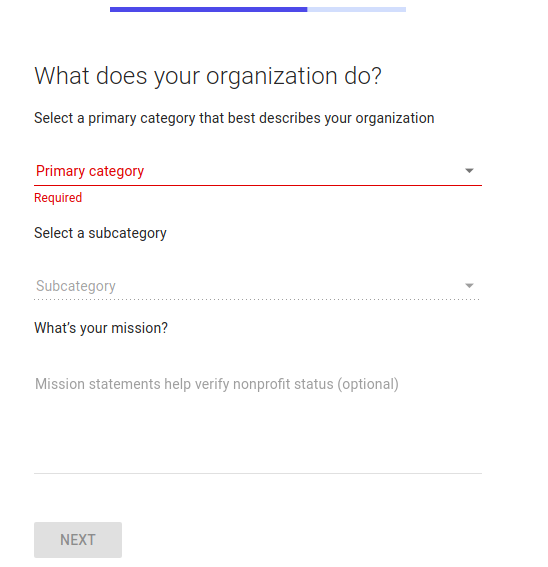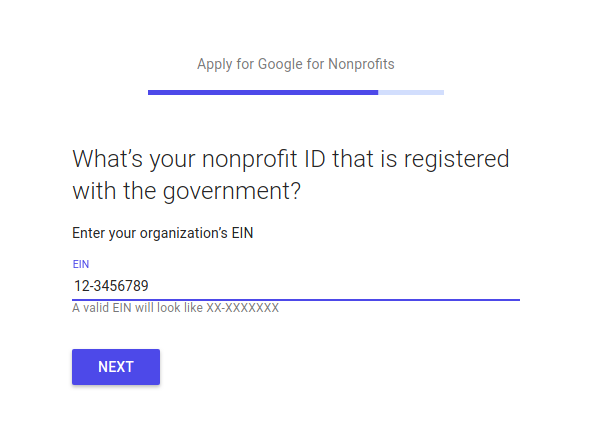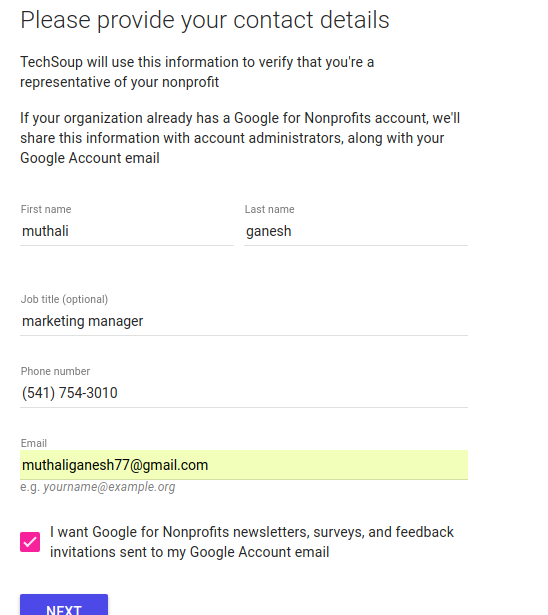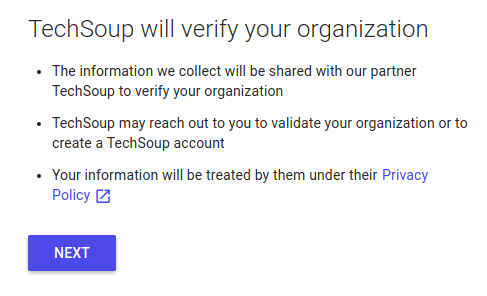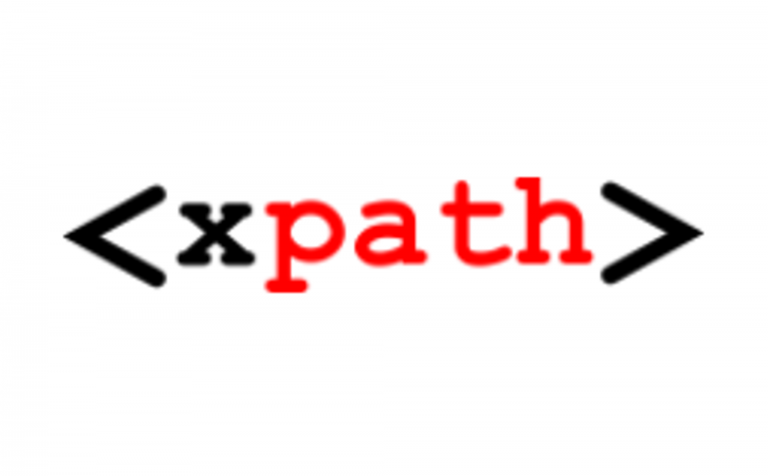Google custom search is free for non profits and comes without ads.
Here are steps to get google custom search for free
-
Go to https://www.google.com/nonprofits/
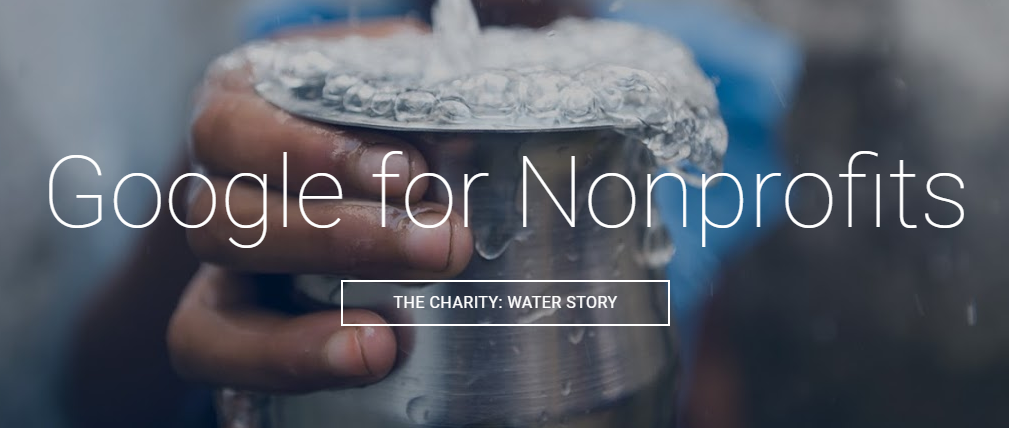
-
Check out your eligibility from here for your country-

-
Click on get started.

-
Choose your region

-
Make sure you have the following details
- Your organization’s EIN (Nonprofit ID)
- Your organization’s physical address
- Your organization’s online contact information
-
Get your website verified with techsoup.

-
Enter your organization address.
-
Enter you organization email address and website.

-
Choose your mission, primary category, subcategory and primary category.

-
Enter your EIN number-

-
Enter your contact details

-
Agree to terms and conditions-
-
Google will email you once techsoup verifies your nonprofit organization.