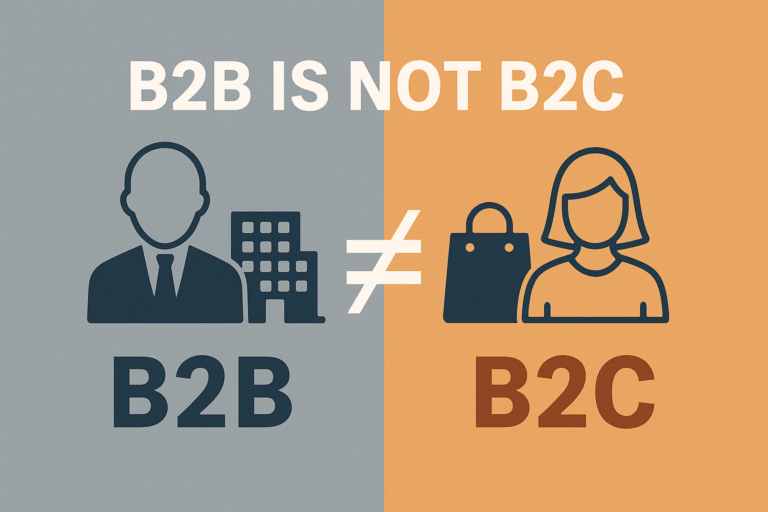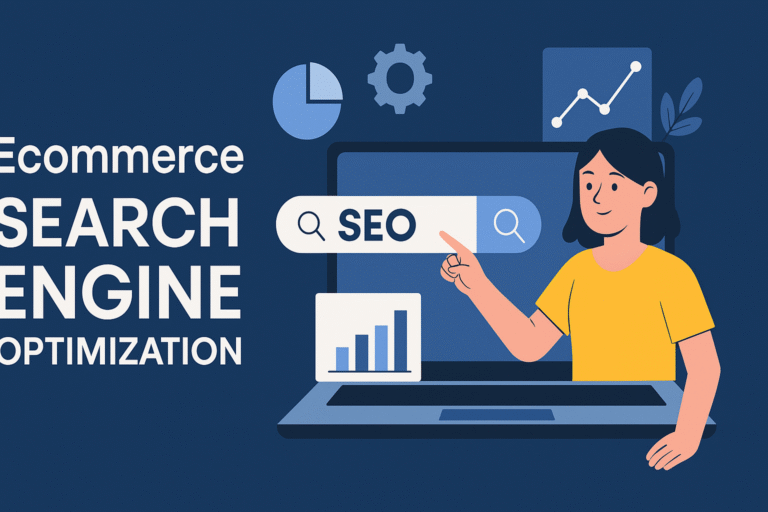In modern eCommerce, maintaining consistency across your store is not just beneficial—it’s essential. From search bars to product filters, from layout components to functional behaviors, every part of your site should work in harmony. That’s where global settings come in.
Global settings allow eCommerce businesses to define, manage, and enforce consistent configurations across their entire website. Rather than manually updating each product page or section, global settings act like a central nervous system—streamlining operations, reducing errors, and improving the customer experience.
Let’s dive into why global settings matter in eCommerce, and how the right tools—like Expertrec—help automate and optimize these configurations without requiring complex code.
Why Global Settings Matter in eCommerce
1. Centralized Control
Imagine changing the search layout or filter behavior across thousands of product pages one-by-one. That’s inefficient and risky. With global settings, a single configuration can apply changes site-wide, saving time and ensuring uniformity.
2. Improved Search Experience
Customers expect fast, accurate results. With a globally configured search system, you can control which selectors trigger your search box, align suggestion widgets with inputs, and ensure that autocomplete and AI recommendations work the same everywhere.
3. Error Prevention
Manual configuration is prone to error. With global rules and fallback logic (like adding a new search box if a hook fails), you reduce the risk of broken elements that could impact conversion rates.
4. Easier Troubleshooting and Debugging
When issues arise, global settings provide a single location to troubleshoot instead of checking every page or widget. This speeds up problem resolution and improves operational efficiency.
Key Features of a Strong Global Settings Module
Let’s explore what makes a global settings dashboard truly powerful, as demonstrated in Expertrec’s system:
| Feature | Function |
|---|---|
| Use Existing Search Box | Reuse your site’s existing input field as the search bar. |
| Align Suggestion Widget | Auto-align dropdown suggestions with the selected search input field. |
| Multi-Selector Support | Use multiple CSS selectors to target various search boxes across the site. |
| Form & Button Selector Configuration | Define CSS selectors for form, input, and search buttons. |
| Fallback Search Box Logic | Auto-add a new search box if the original hook doesn’t detect one. |
| Default Selector Inclusion | System provides default selectors to simplify setup and reduce errors. |
How Expertrec Supports Global Settings for Smarter eCommerce
While most eCommerce platforms offer global setting capabilities, many fall short in areas like intelligent search, multi-language support, and real-time personalization. That’s where Expertrec becomes an essential part of your tech stack.
Here’s how Expertrec complements your global settings:
-
Localized Search Experiences: Expertrec automatically detects language preferences and adjusts search results, filters, and content accordingly—without requiring multiple configurations.
-
Centralized Synonym Management: Define search synonyms that apply globally, improving accuracy and product discovery across all markets.
-
Cross-Regional Merchandising Rules: Apply global search ranking logic (e.g., boost in-stock or high-rated products) that functions effectively across product categories and countries.
-
Multilingual Autocomplete and Suggestions: Serve region-specific autocomplete suggestions and personalized product recommendations based on language and behavior.
With Expertrec, brands can take global settings beyond basic infrastructure—into the realm of smart automation, personalization, and user-centric design.
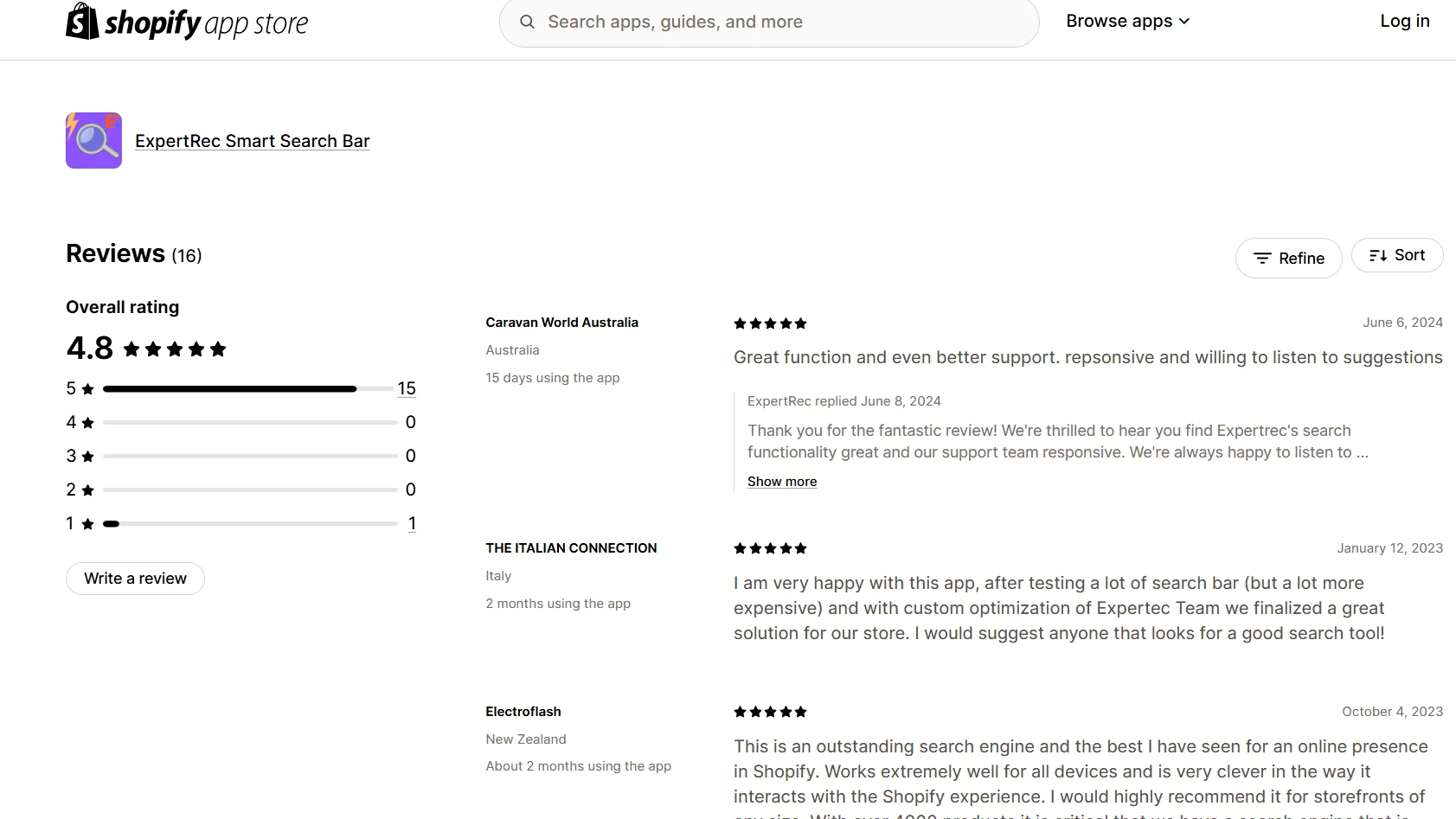
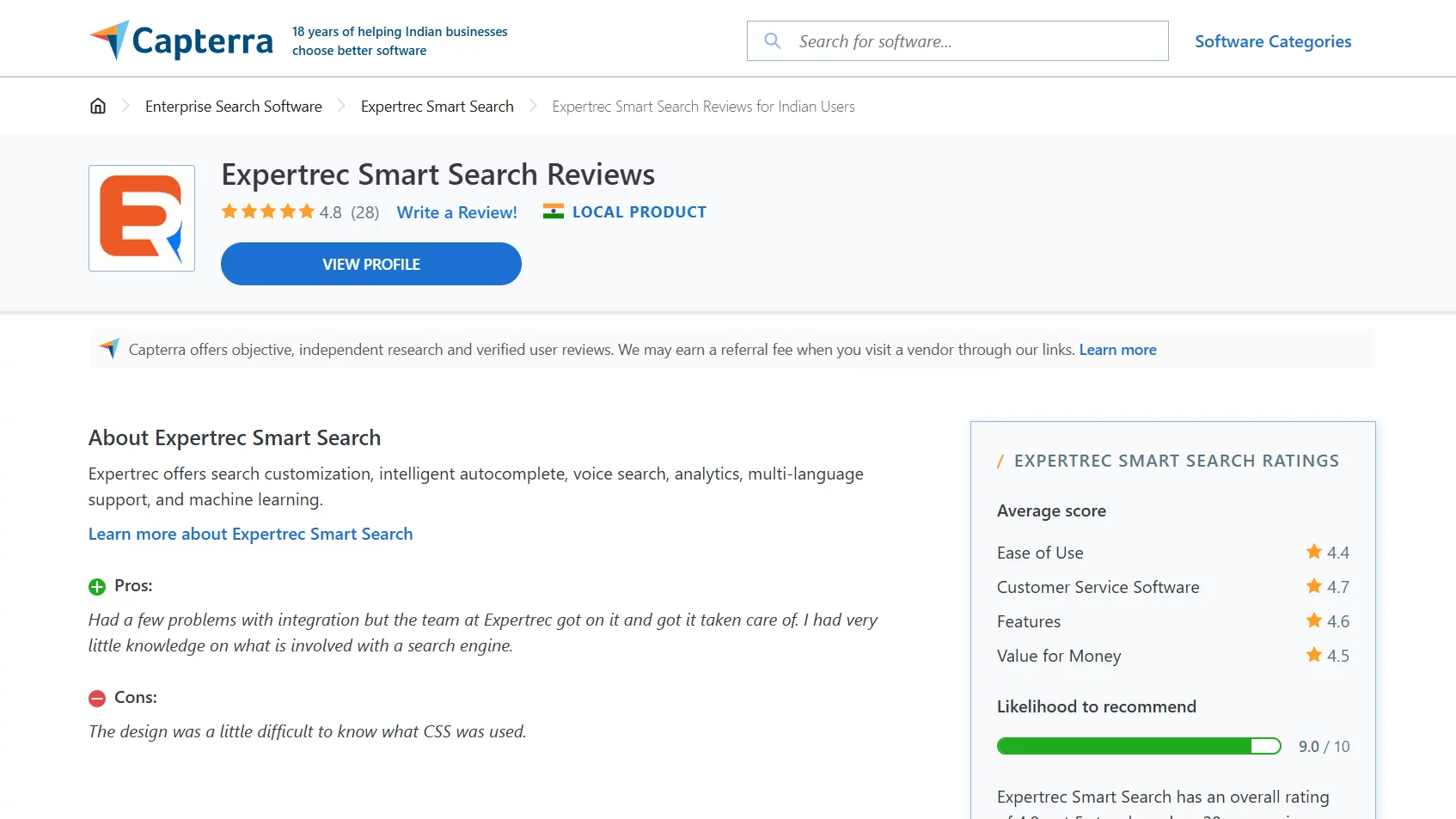
Global Settings Powerhouse
If you’re looking for a solution that simplifies how you manage global configurations across your eCommerce store, Expertrec stands out. Unlike traditional platforms that require custom scripts or plugin dependencies, Expertrec offers a seamless, intuitive UI to control global settings for search and personalization.
Why Choose Expertrec for Global Settings?
Visual Configuration: No coding required. Set input, form, and button selectors directly in the UI.
Resilient Search Setup: If your defined selectors don’t work, Expertrec automatically adds a search box so your store never breaks.
Integrated AI Search: Combine global control with intelligent search suggestions and autocomplete.
Time-Efficient: Deploy changes across your entire site in seconds, not hours.
Smart Defaults: Built-in default selectors reduce setup time for beginners while offering flexibility for advanced users.
In short, Expertrec doesn’t just offer a global settings tool—it offers a reliable command center for managing your entire search and discovery layer.
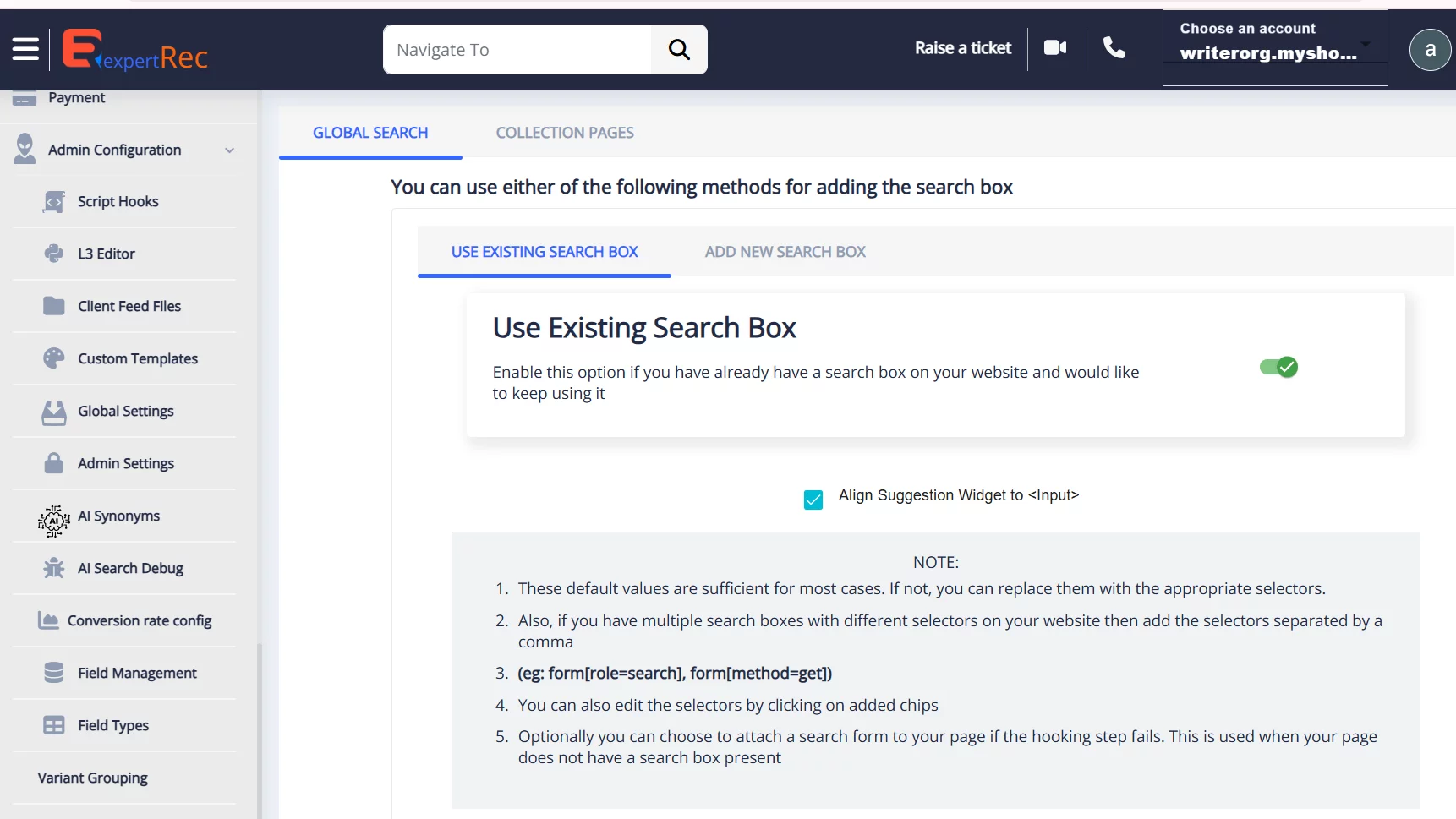
FAQs: Global Setting in eCommerce
Global settings are centralized configurations that apply across your store—such as search input selectors, layout templates, or behavioral logic—allowing consistent control without editing individual pages.
Q2. How do global settings improve performance?
They reduce manual repetition, prevent inconsistencies, and make bulk changes possible with a single update—improving efficiency, uptime, and user experience.
Q3. Can I use global settings without coding?
Yes. Platforms like Expertrec provide a user-friendly dashboard where you can define and test settings visually without any programming.
Q4. What happens if a global search hook fails?
With Expertrec, if the defined CSS selectors don’t match any elements, a fallback search box is automatically added to keep the feature functional.
Q5. Is it possible to set different configurations for mobile and desktop?
Yes, Expertrec allows advanced customization where you can apply responsive logic to adapt settings based on device type.