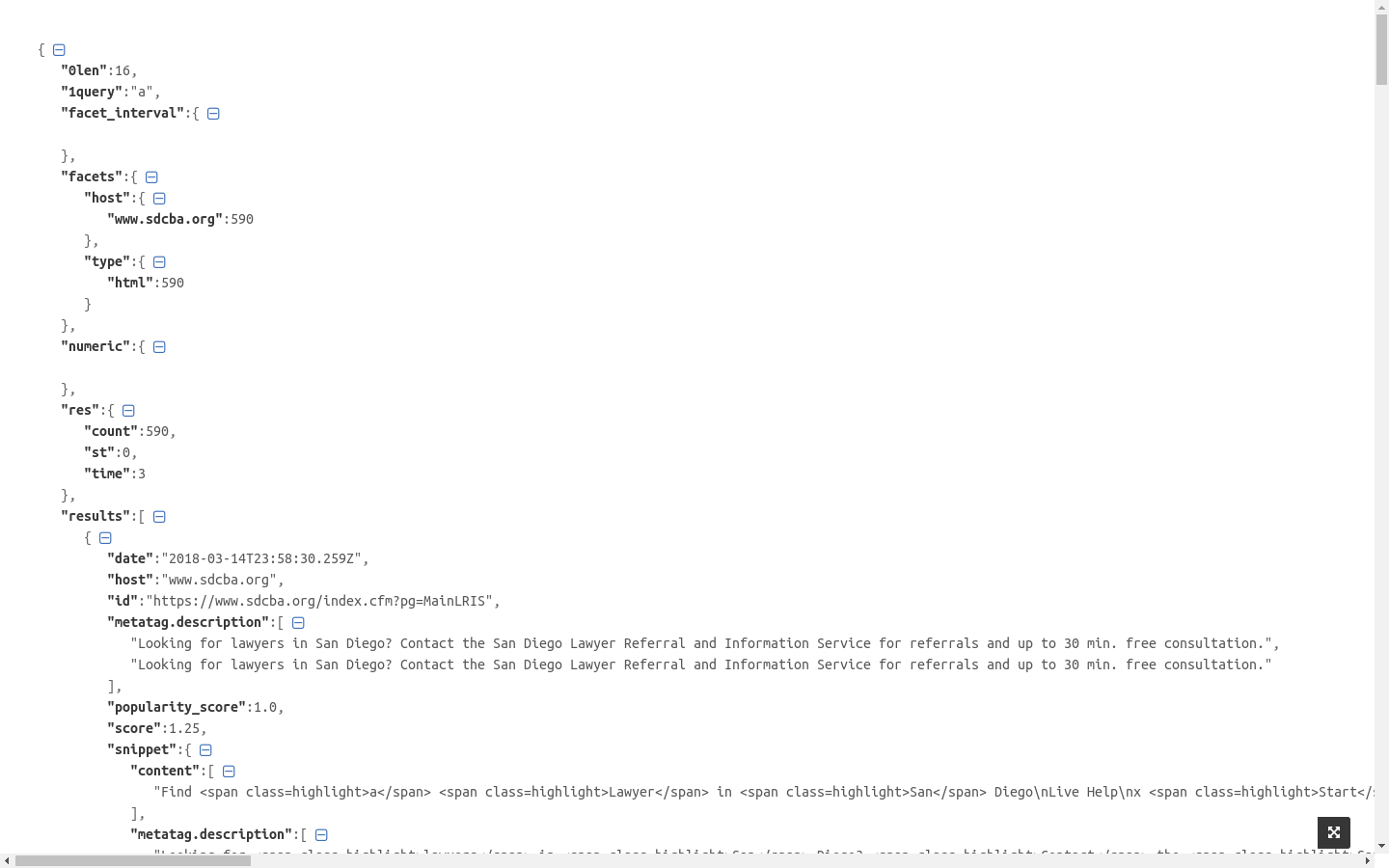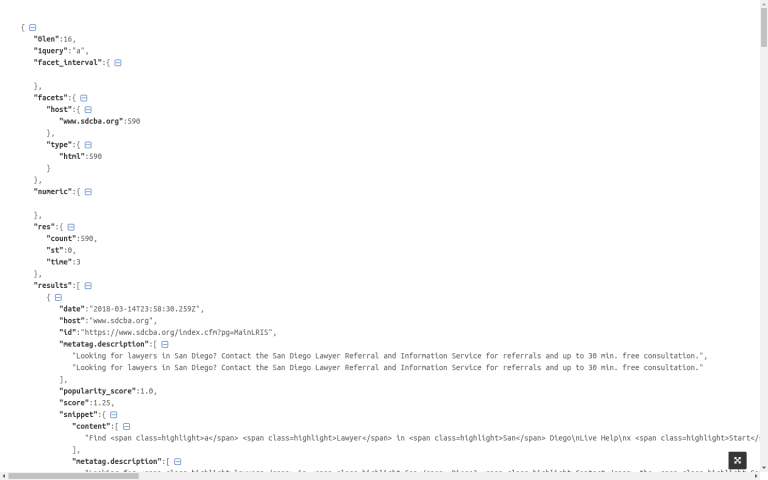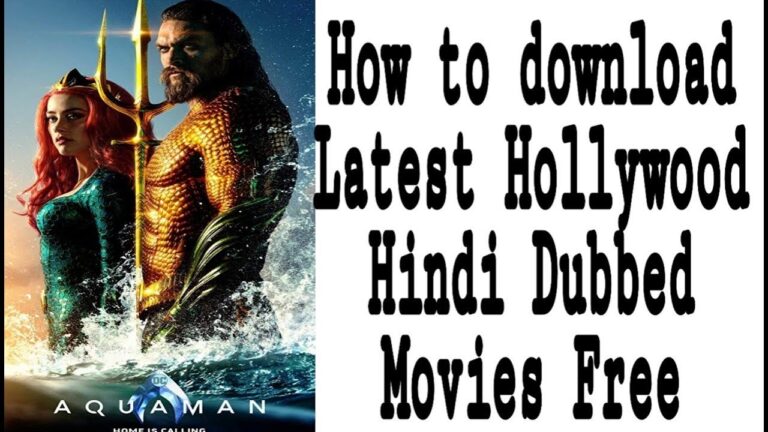Expertrec’s custom search API-
This article explains how you can use expertrec’s custom search api to get search results programatically.
Go to https://cse.expertrec.com?platform=cse and enter your website URL to get your crawl started. Go and click on your demo link.
Get your expertrec site search API
- In your control panel get your API key (site ID is your API key) (have a look at the image below)
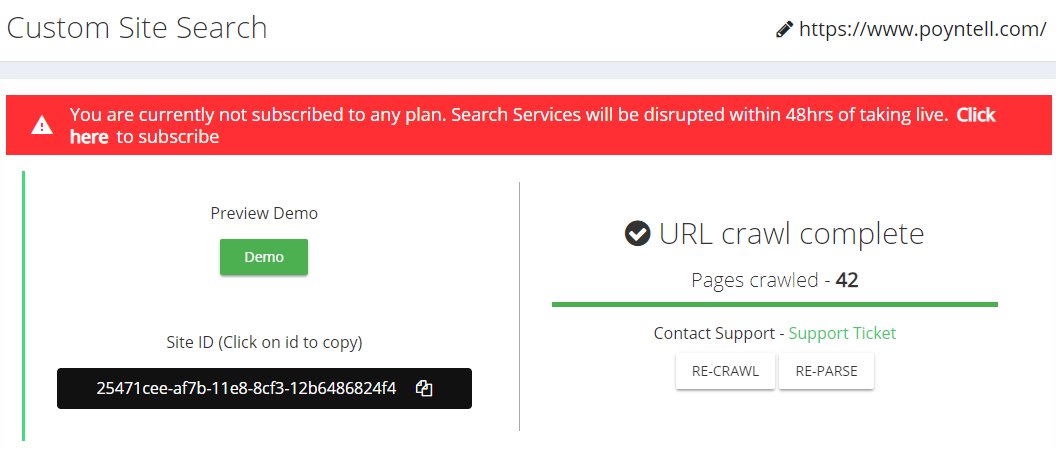
The API will be of this format-
https://searchv7.expertrec.com/v6/search/{org_id}/?q={keyword}&page={pagination}&size={number_of_search_results}
https://searchv7.expertrec.com/v6/search/79b96660-27e0-11e8-a8e3-12b6486824f4/?q=a&page=0&size=16
Expertrec site search API parameters-
- org_id- Your unique ID that identifies your website/ websites.
- q- Keyword.
- page- pagination
- size- number of search results to be displayed.
The results will be in JSON format and will be similar to this screen shot-