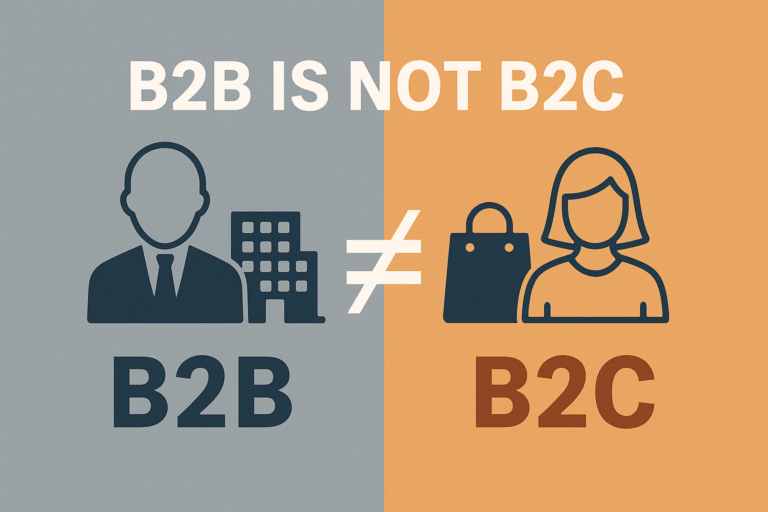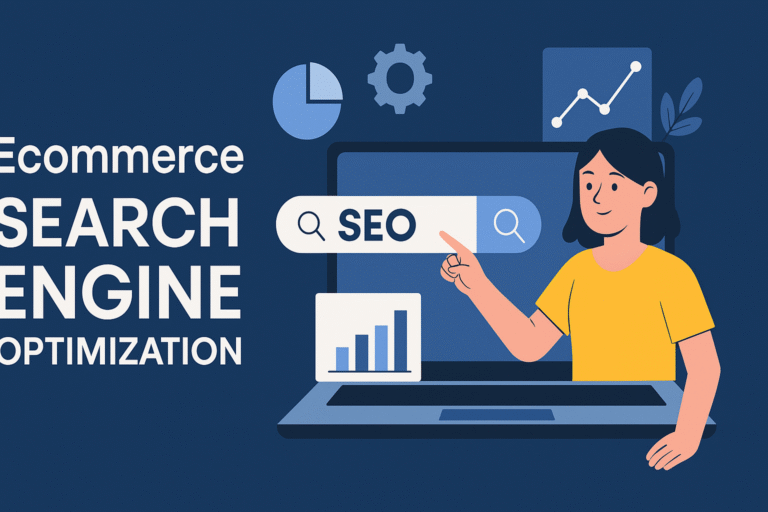As eCommerce businesses grow, so does the volume of data—product listings, customer accounts, abandoned carts, expired offers, old banners, and more. Managing this data manually can become overwhelming, time-consuming, and risky from a compliance perspective.
That’s where the concept of Auto Delete in eCommerce comes in. By enabling auto-deletion of outdated or unnecessary content, store owners can maintain a clean, organized, and efficient online store.
In this blog, we’ll explore why activating auto delete is essential in eCommerce, how it works, what use cases it solves, and how it supports both performance and compliance. Toward the end, we’ll also introduce how Expertrec helps eCommerce sites automate data and content cleanup intelligently.
What Is Auto Delete in eCommerce?
Auto delete refers to the automated removal of specific data, files, or content from an eCommerce platform after a defined condition or time threshold is met. Rather than requiring manual intervention, this system runs in the background to keep your store clean, optimized, and clutter-free.
It’s commonly used for:
-
Expired discount banners or promotional campaigns
-
Outdated or out-of-stock product listings
-
Old customer inquiries or chat history
-
Stale shopping cart data
-
Inactive user accounts
-
Log files or temporary files
When configured properly, auto delete helps your platform stay lean and compliant—especially with regulations like GDPR that emphasize timely data deletion.
Why Activate Auto Delete in eCommerce?
1. Maintain Site Speed & Performance
Outdated or unused content can accumulate quickly, bloating databases and slowing down your website. Auto deletion keeps your system efficient by removing unnecessary data periodically.
2. Stay GDPR and Data Privacy Compliant
Many data protection regulations require that businesses do not retain personal data longer than necessary. Auto deletion ensures sensitive data (like inactive user accounts or unused contact forms) is removed automatically after a retention period.
3. Improve Admin Productivity
Manual deletion is time-consuming and error-prone. Automating the process reduces the workload for store managers and allows teams to focus on strategic activities rather than maintenance.
4. Deliver a Better Customer Experience
A cluttered store full of expired products, promotions, or outdated content can confuse shoppers. Clean, updated content builds trust and improves UX.
5. Avoid System Overload
Unnecessary data can cause system lags, increase server costs, and reduce storage availability. Auto delete keeps your infrastructure in check by offloading unused elements.
Common Use Cases of Auto Delete in eCommerce
| Use Case | Auto Delete Trigger | Benefit |
|---|---|---|
| Expired Promotions | After end-date of a sale | Prevents confusion, keeps homepage updated |
| Abandoned Carts | After 30–90 days of inactivity | Frees up database space |
| Inactive Accounts | After 1 year of inactivity | Supports data compliance |
| Old Chat Conversations | After 6 months | Enhances privacy and declutters system |
| Temporary Uploads | After 7 days | Reduces server load |
How Expertrec Supports Auto Delete for eCommerce
Expertrec understands that automation and privacy are no longer optional—they’re necessities. That’s why Expertrec’s platform offers intelligent auto delete capabilities designed specifically for eCommerce businesses.
With Expertrec, you can:
-
Automatically remove expired banners, promotions, or old content from your site without lifting a finger.
-
Define custom auto-delete rules for different data types like products, search logs, abandoned carts, and customer accounts.
-
Stay compliant with data privacy laws through retention period enforcement.
-
Maintain blazing-fast search and site speed by auto-clearing outdated data from your search index.
-
Avoid data bloating with periodic cleanups that require zero manual effort.
Expertrec makes it easy to activate, customize, and manage auto delete settings so you can focus on growing your store—not cleaning it.
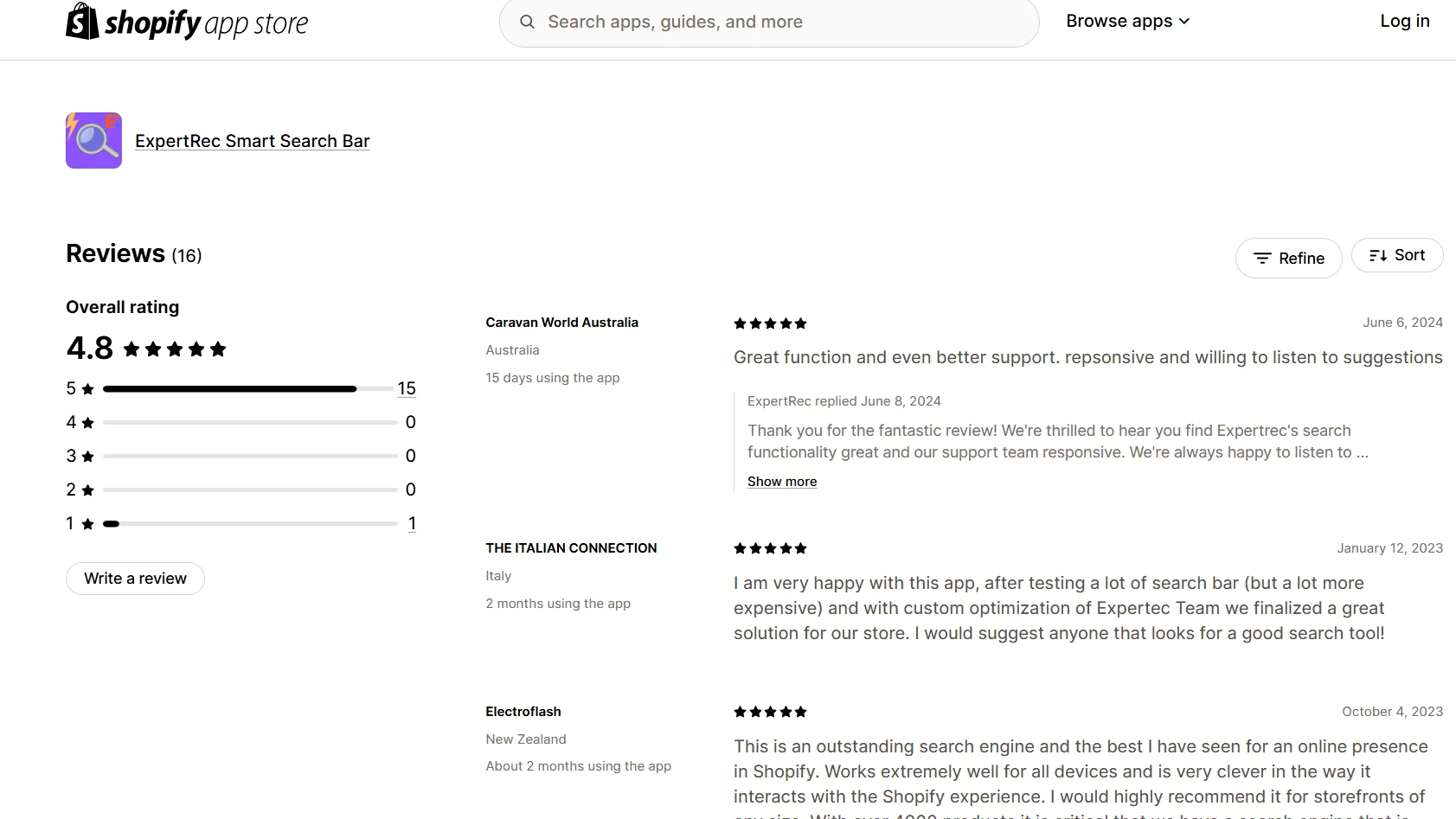
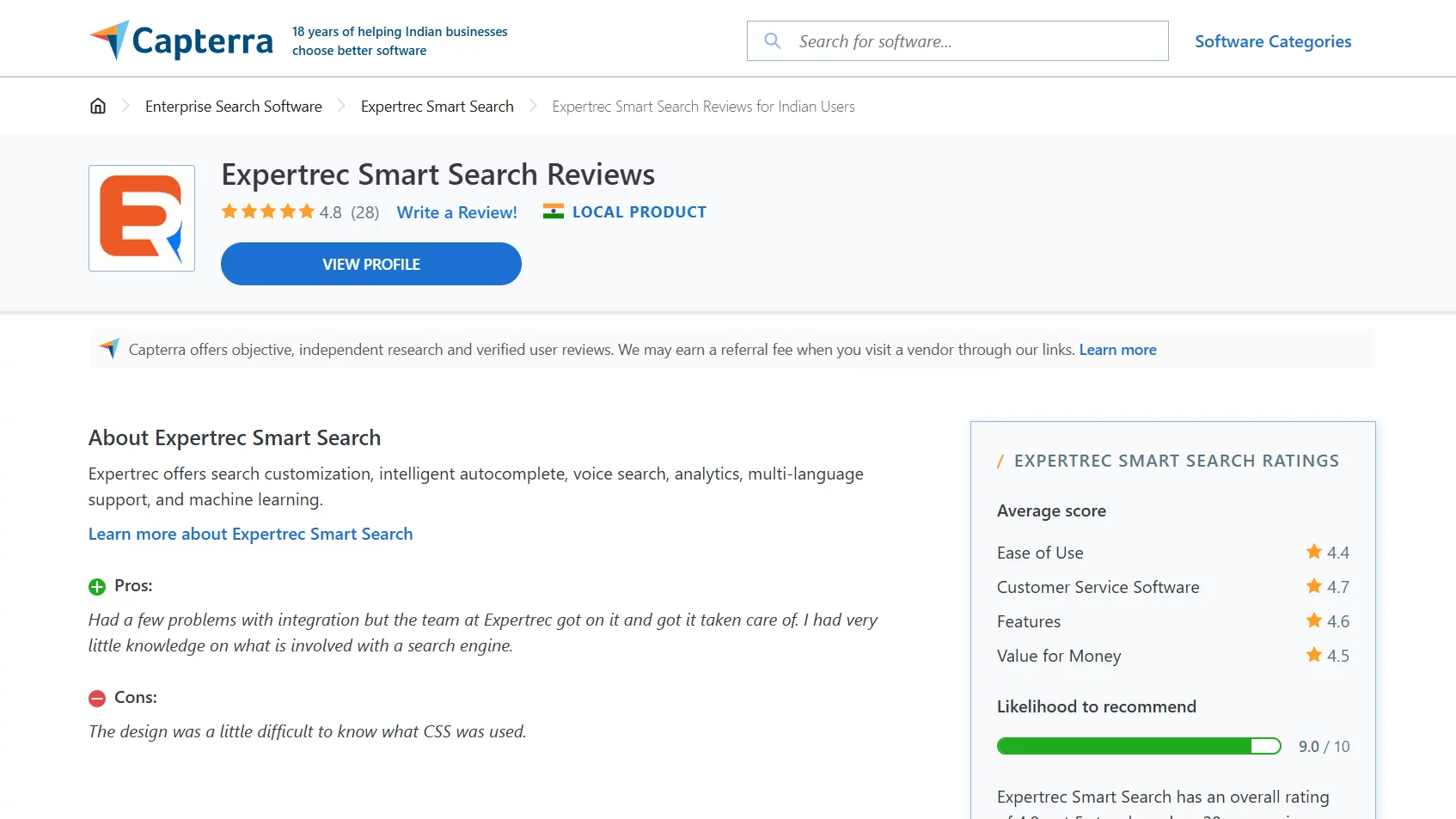
Final Verdict
Activating auto delete in eCommerce is a smart move for any business that wants to remain efficient, fast, and compliant. It’s a silent but powerful force that improves customer experience, safeguards privacy, and keeps your backend operations smooth.
While the feature itself is simple in concept, its impact is massive when managed strategically. Whether you’re cleaning up expired deals, managing stale data, or staying compliant with regulations, auto delete is an essential tool in your digital toolkit.
Platforms like Expertrec simplify and automate this process, helping you create a clutter-free, optimized eCommerce experience that your customers—and your team—will love.
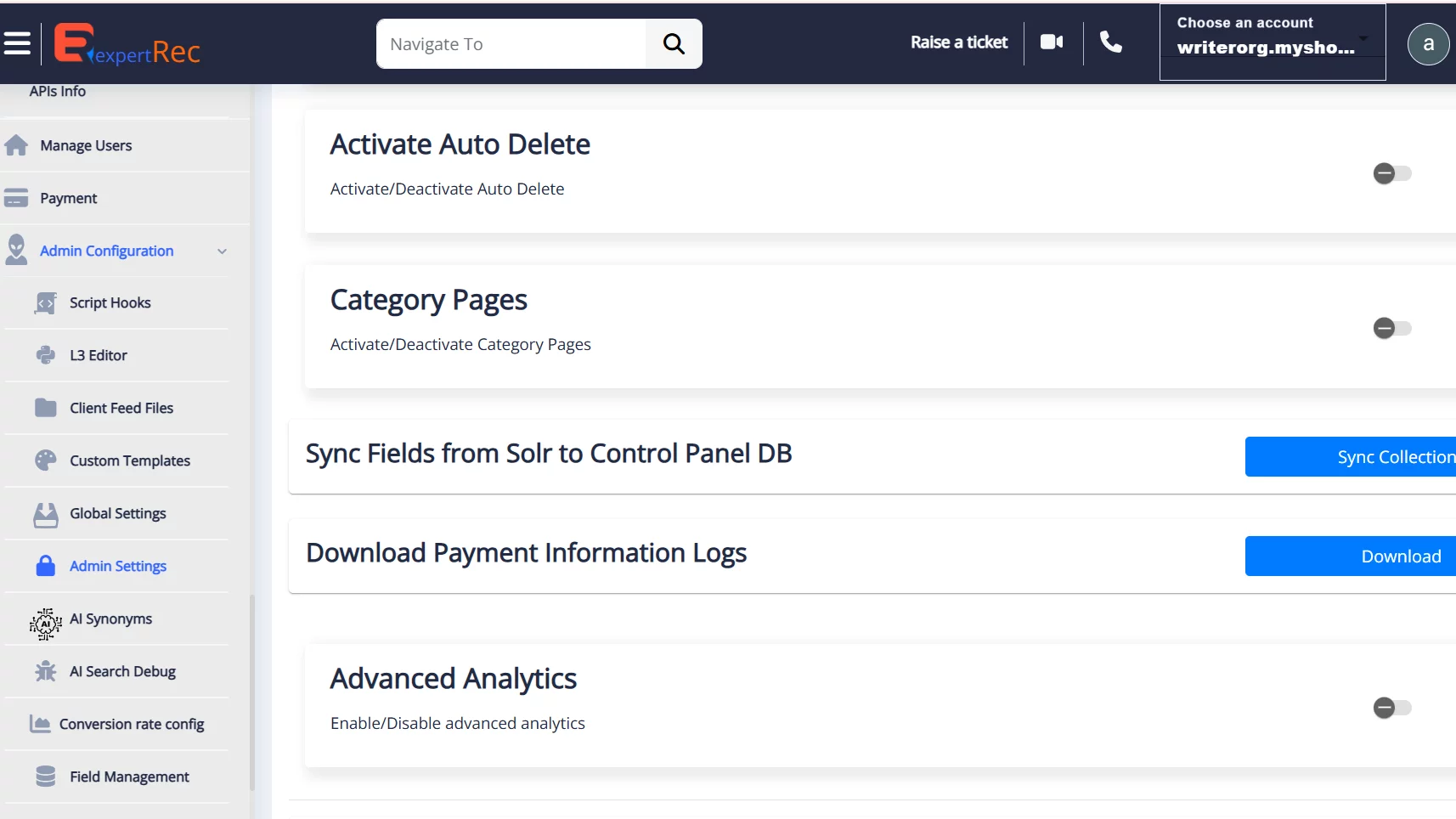
FAQs: Activate Auto Delete in eCommerce
Auto delete refers to automatically removing certain types of content or data after predefined rules are met—such as expired offers or abandoned carts.
Is auto deletion safe for my store’s data?
Yes, when set up with proper rules and logging. It ensures only outdated or non-critical data is removed and usually includes backup options.
Can auto delete help with GDPR compliance?
Absolutely. Timely deletion of inactive accounts or personal data is a requirement under laws like GDPR and CCPA, and auto delete makes it easier to comply.
How often should I delete outdated content?
It depends on the content type. Promotions might need deletion after a few days, while inactive accounts might have a longer retention period (e.g., one year).
Can I automate auto deletion without coding?
Yes. Platforms like Expertrec offer visual interfaces to configure auto-delete rules without writing any code.