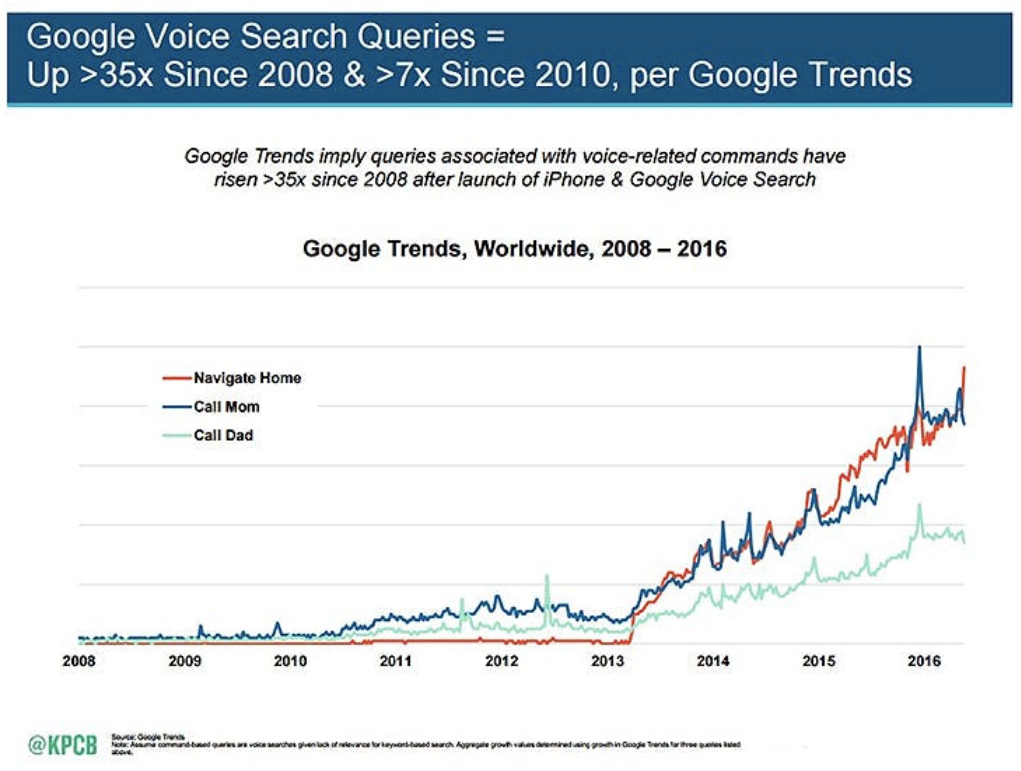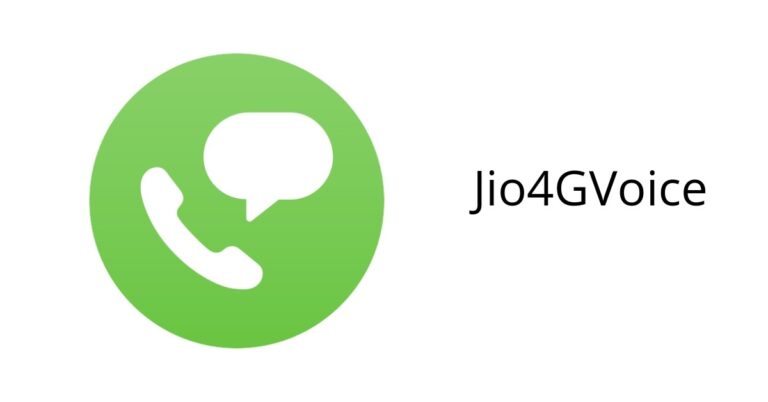Read voice search youtube ps4 for more information.
YouTube, being one of the most widely viewed video apps, is made available on almost all gadgets including mobile phones, tablets, and PlayStations too. Though it is an essential app for mobile device users, PlayStations users can also install the app on their PS4 devices and enjoy the features.
In order to download and install the YouTube app on PS4, users will first need to head towards the PlayStation Store. From the Home Menu on PS4, one can check out the PlayStation Store at the far left. And, if the user is not logged into his PSN account, he will be asked to log in. Press the Triangle and move the selection cursor over “Search” bar and type “YouTube” in it. Now, download the app and install it on the PS4 device.

Here is another article on how to add voice search.
Return to the Home menu after installing the app. Next, search the “TV & Video” application in the PlayStation library. Now, the user can select the YouTube app from the list of TV & video applications and watch videos whenever required. Users can also use the voice search YouTube PS4 feature to search the videos using voice commands. To perform voice search on PS4, one will need a headset.
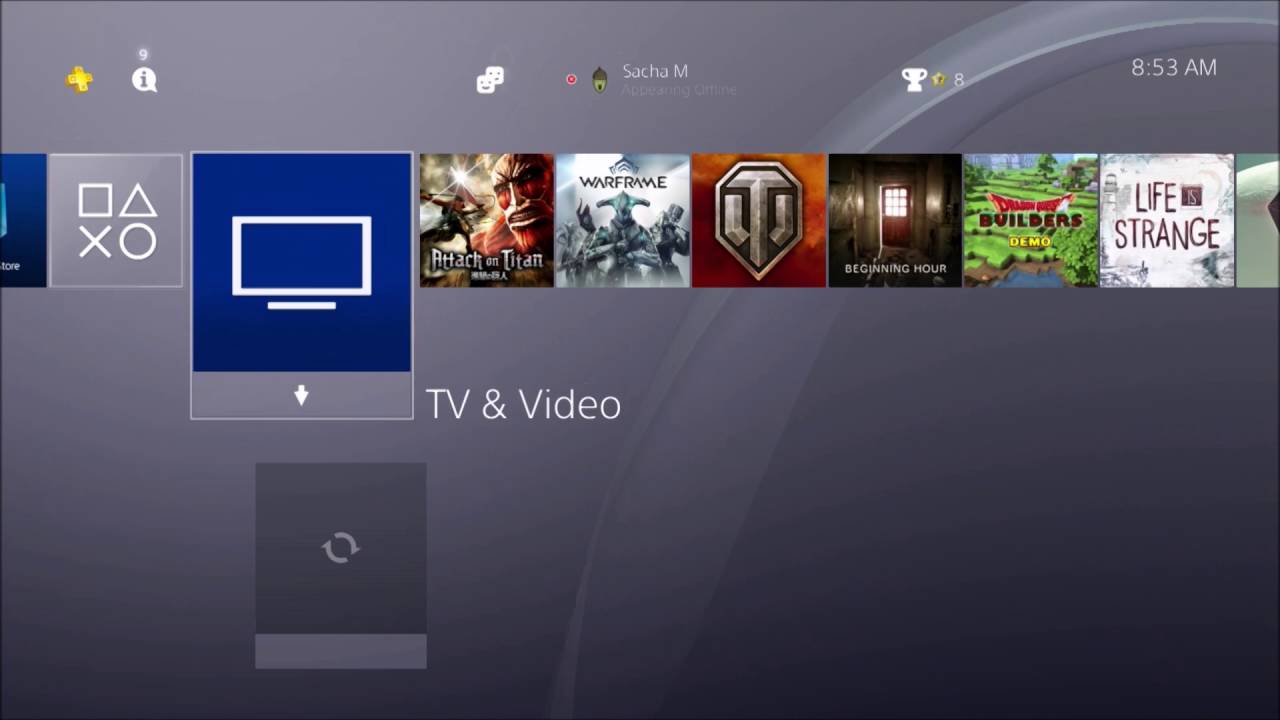
Sometimes, the voice search feature has been reported to be non-function. One can fix such a problem by clicking on the lock symbol in the Address bar and allow the Microphone. Check for updates and get the app updated.
YouTube: https://www.youtube.com/watch?v=Nd_mysW92Ko

To use voice search on youtube in PS4, you can follow the steps below-
- Buy a PS4 headset which has a microphone. Costs less than 5$