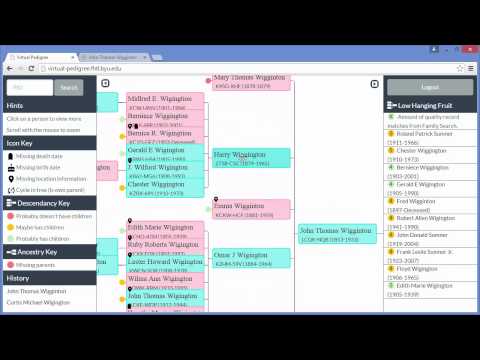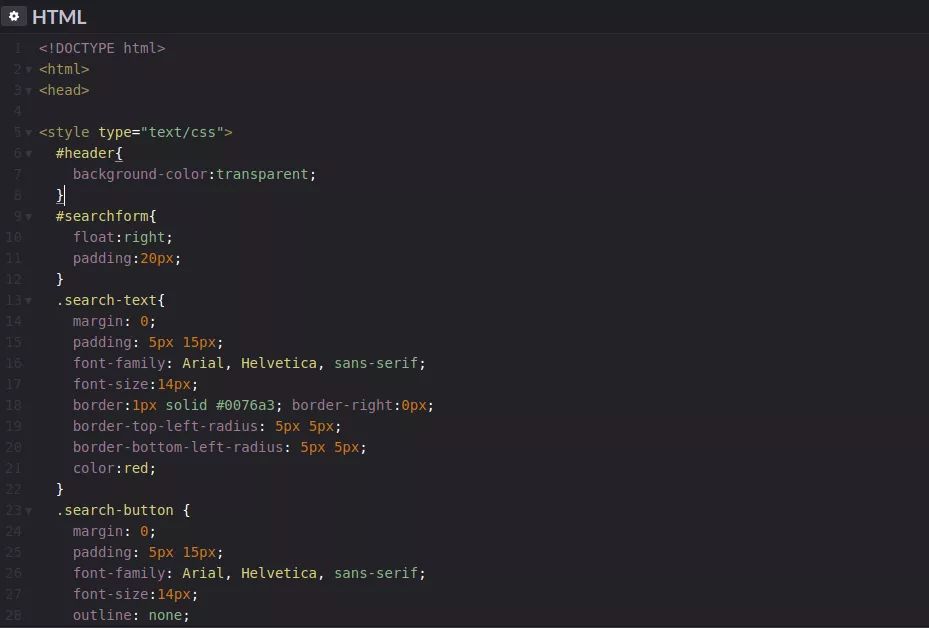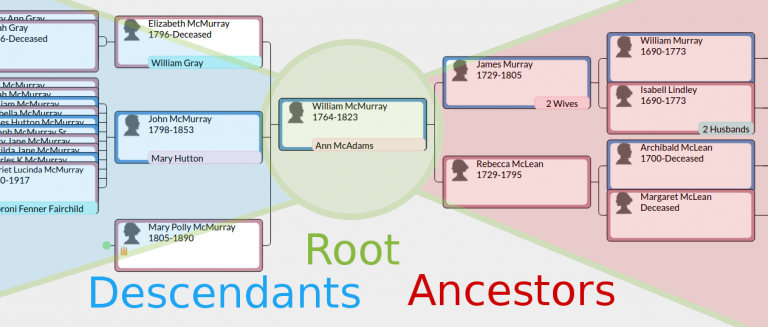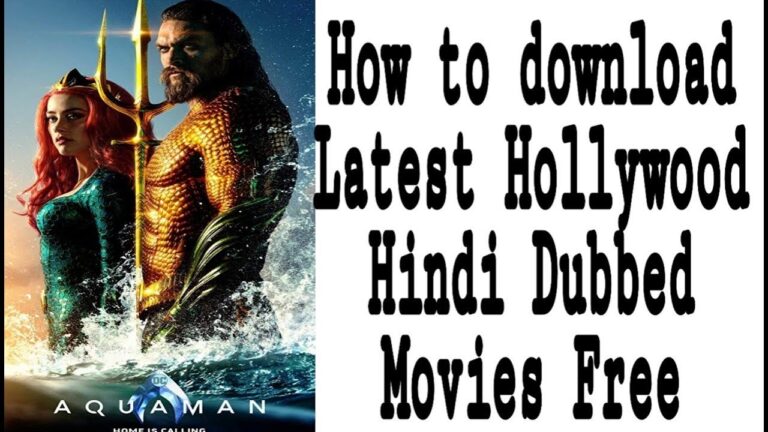Read virtual pedigree familysearch for more information.
Virtual Pedigree is a dynamic expansion algorithm-based program that lets a user navigate through his family-tree via an innovative fluid interface. A user can explore his ancestors and descendants simply by zoom-out and zoom-in, expanding and contracting the family chart. To begin, you must be registered on FamilySearch and be in the FamilySearch Family Tree. As you log-in, the Pedigree webpage displays three panels:
Main Viewport: The middle panel of the screen contains a pedigree chart with male and female member profiles in blue and pink boxes, respectively. Each box in the panel has a profile with a name, the birth-death year, and the FamilySearch ID. If you wish to see more details about any family person, you can simply click or tap on that box.
Left Sidebar: Some profiles in the middle panel have an attached icon which is detailed in the left-hand side panel, stating the missing birth or death dates, location information or some family details. It also has a search tab (to search a person using FamilySearch PID), history tab (that tracks a user’s movement in the tree) and, collapse and expands the option to add in space in the Main Viewport.
Right Sidebar: This has two options: “Low Hanging Fruit” that helps in finding ancestors to whom users can attach source records instantly and, “Amount of quality record matches from FamilySearch.”