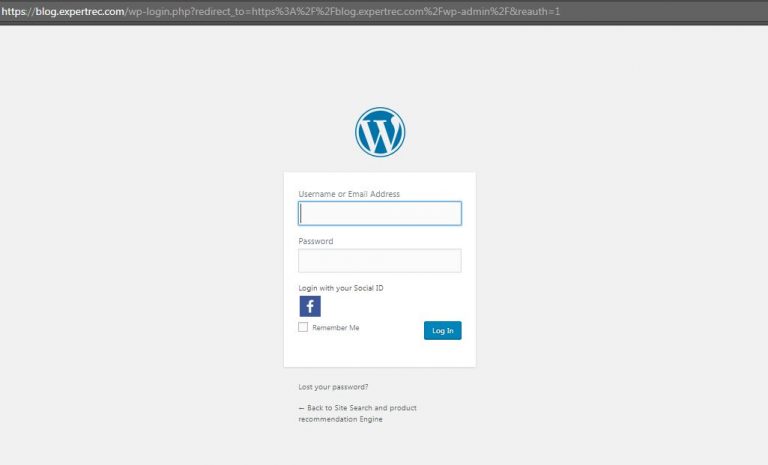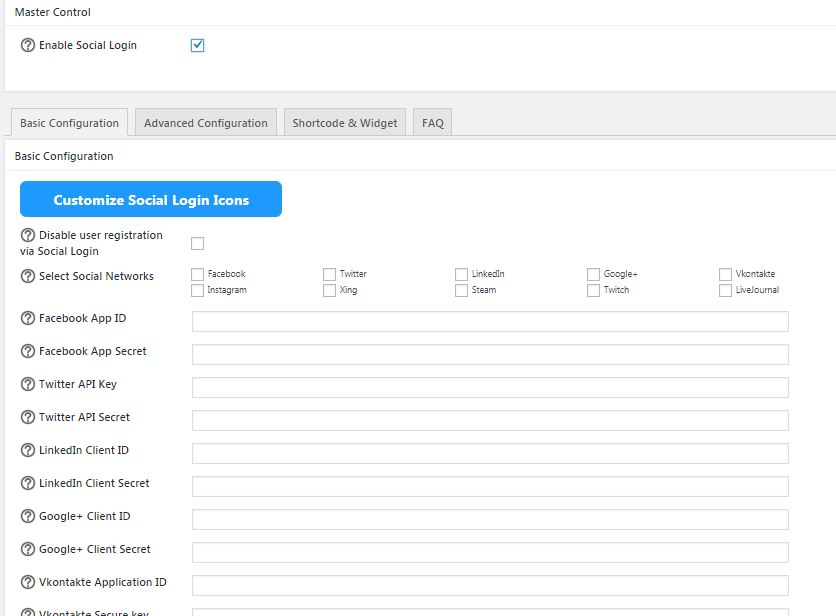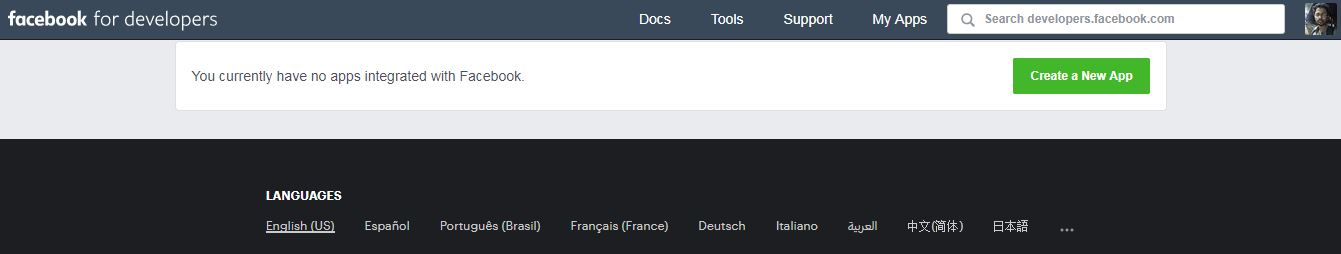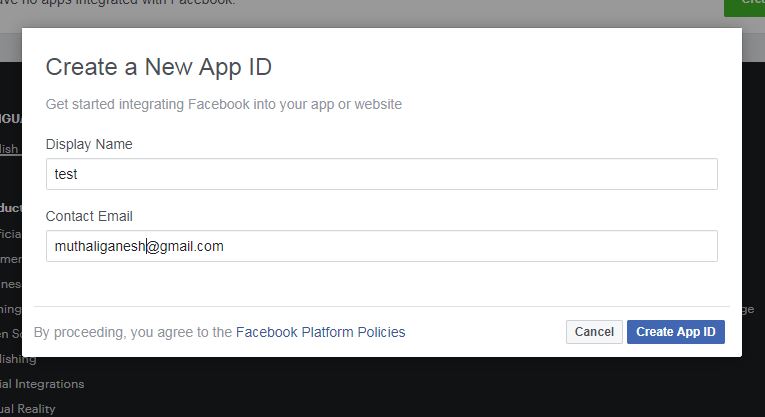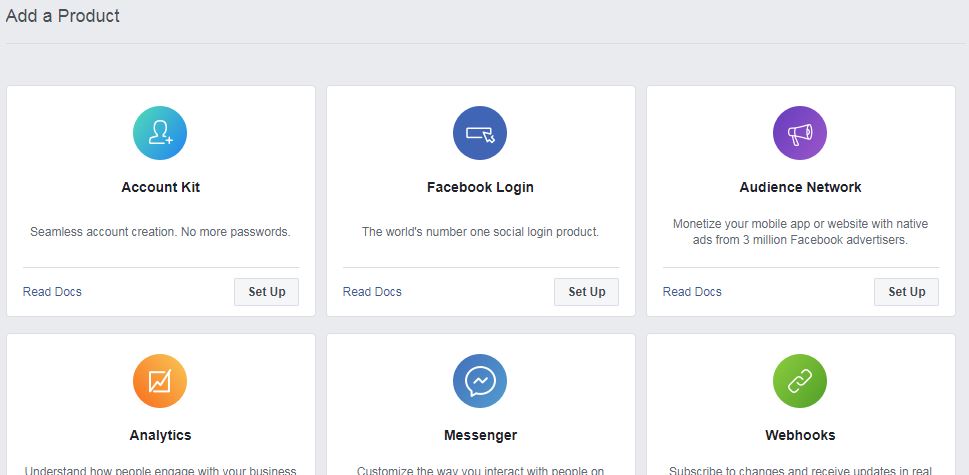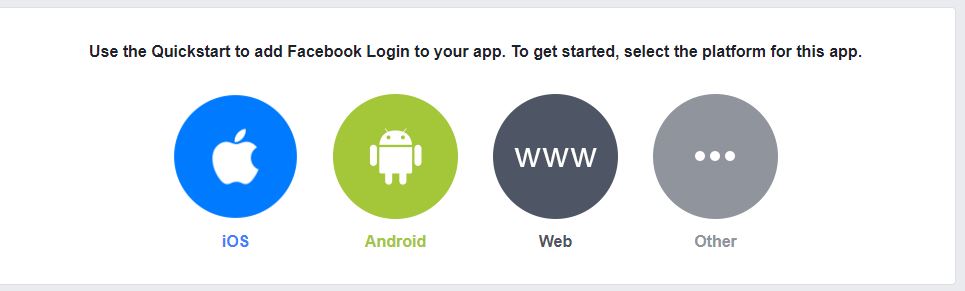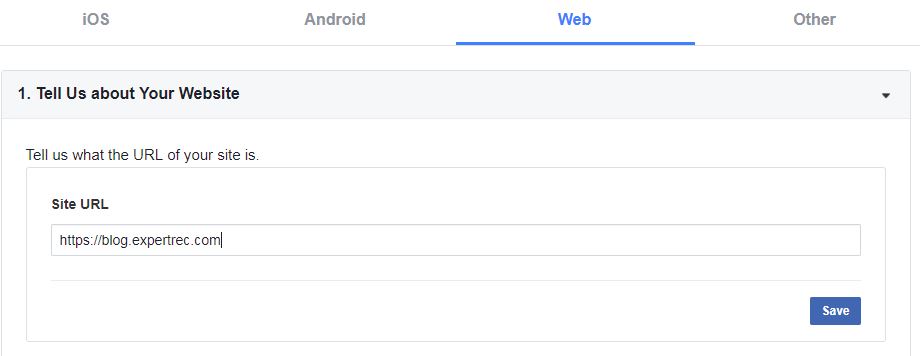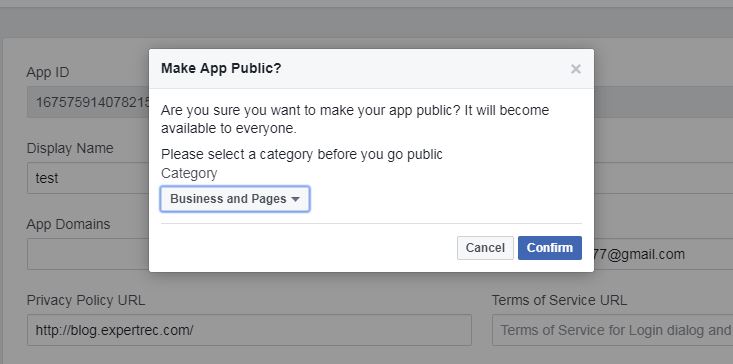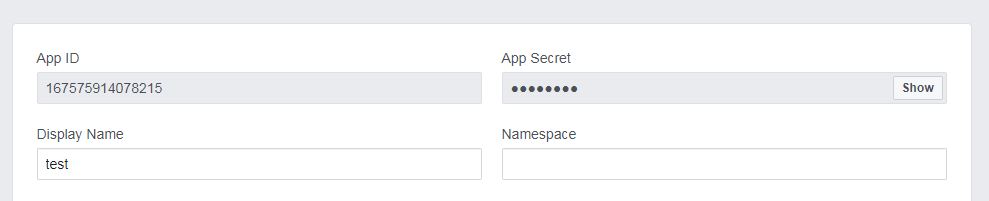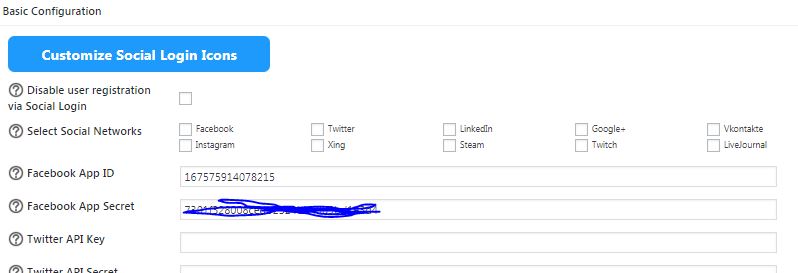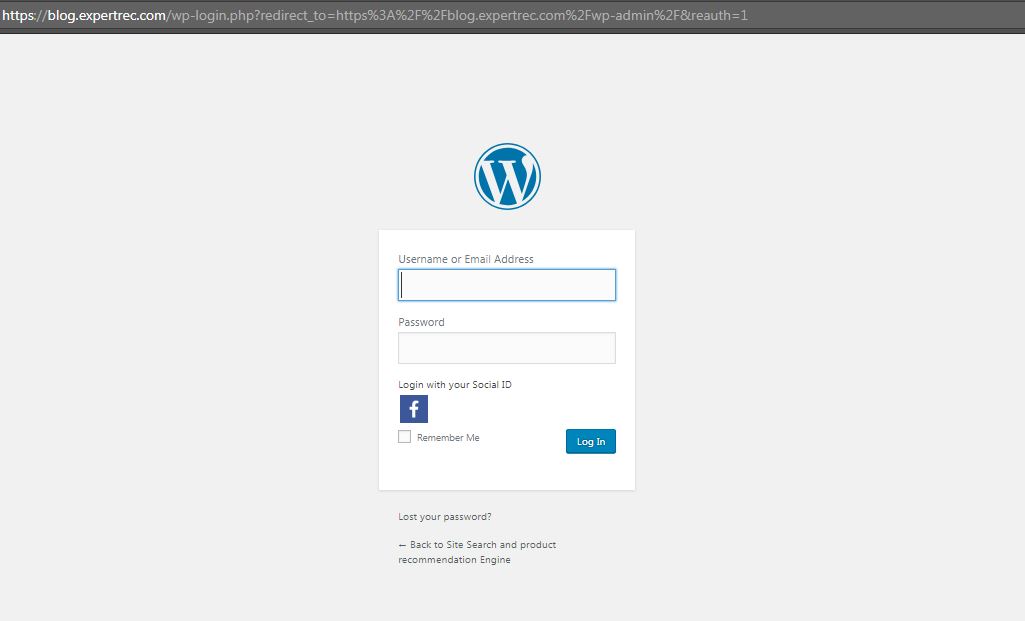Want to get more sign ups in your wordpress site? One of the easiest ways is to add social login to your site. This shortens the sign up process and fortunately there are social login plugins that can help you do this.
Here are steps to add social login in to wordpress-
- Install Super socializer plugin- https://wordpress.org/plugins/super-socializer/
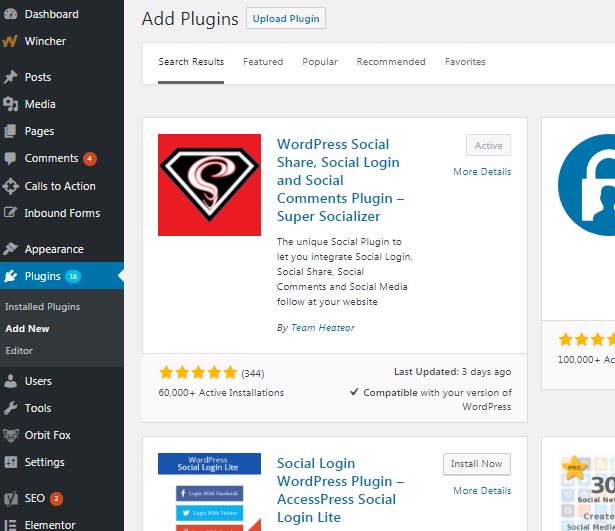
- Go to super socializer->social login-> enable social login

- Enable each social login- For example if you want to enable facebook, click on facebook app ID and facebook app secret.
- Get facebook app id and secret-> Go to facebook developer section (, app section ) – link ->Click on add new app

- Enter display name and click create app id

- Enter captcha
- You will see a list of products.

- Click on facebook login set up.
- Choose web.

- Enter site URL and click save. Ignore futher steps that facebook asks you to do .

- Go to dashboard and make app public.by clicking on the toggle button on the top and choosing a category.

- Now copy the app id and secret

- Enter these details in the super socializer plugin and click save.

- Now you will be able to see the facebook social plugin in your site.

That’s is- You have successfully added social login to your website.