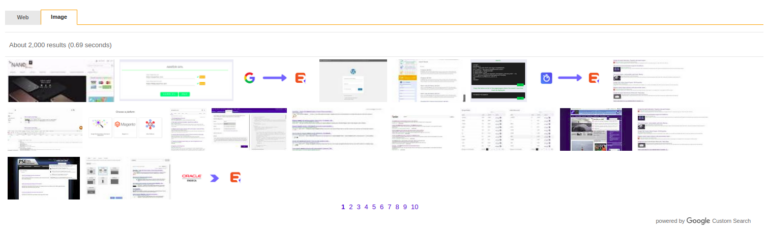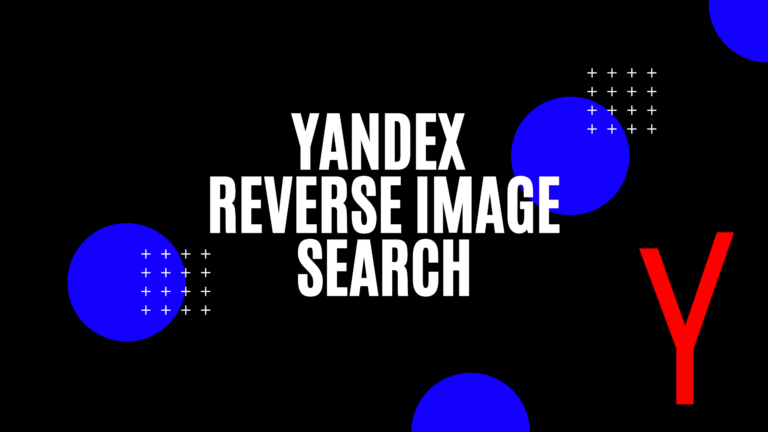Read taobao image search for more information.
We’re going to quickly review how to do an image search on Taobao using either the website or the app.
For the Taobao app, you’re going to actually need the Taobao app. I got it in the Google Play store, I’m sure there’s an Apple version out there.
At some point, you may want to create a Taobao account just so it remembers you in the app, and so you can start saving your favorites.
Otherwise, the only real requirement here is that you have an image saved to your computer or your phone of the item you want to search. You will find varying degrees of results depending on the quality of the photo you use, so be prepared to do multiple image searches for the same item using different photos.
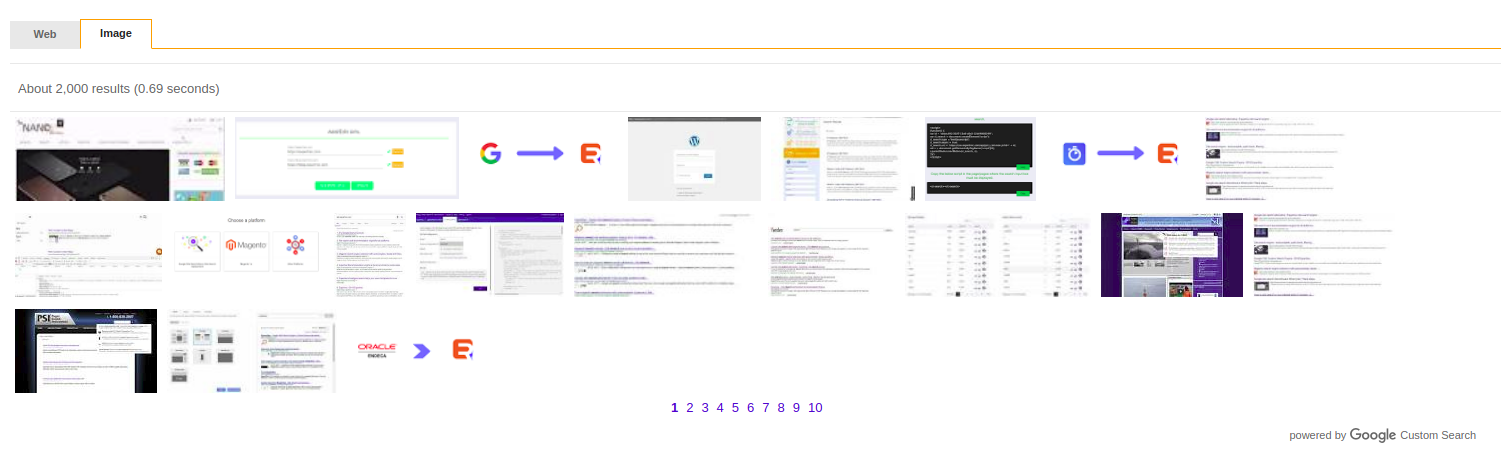
Add a search bar on your website
Taobao’s search by image function uses an algorithm according to similar colors, shapes, patterns, to match uploaded image to product images listed by Taobao sellers. Learn how to shop smart with Taobao’s reverse image search function by snapping a photo or uploading an image.
Tap on Camera Icon on Homepage
After tapping on the camera icon on your Taobao app homepage, the camera function will launch. Tap on the orange shutter button to take a photo of the item that you want to search on Taobao.
Re-crop the Image
Taobao’s smart camera will automatically crop the image for you, but you can always re-crop it for maximum accuracy. Once you’ve done that, the Taobao image search algorithm will work its magic and search its shopping platform for your item. It’s that easy!
Upload an Image from Gallery
If you only have an image of the item, that works too! You don’t need to have the physical item with you. Simply tap on the ‘Gallery’ icon in the camera function to access your mobile phone’s gallery. Scroll your gallery until you see the item image and upload it.
Re-crop the Image
Sometimes the Taobao image search algorithm may take a longer time to crawl the platform to find the exact or similar item, so hang on just a bit! The algorithm may also give you incorrect or irrelevant search results. If so, simply re-crop the image again!
Compare Image Search Results
Taobao image search results will be presented side by side for you to compare their prices, sale volumes, and location all at a glance. This saves you the hassle of tapping into each item to view the details. If you’ve found the best deal, quickly add it to your cart and checkout!