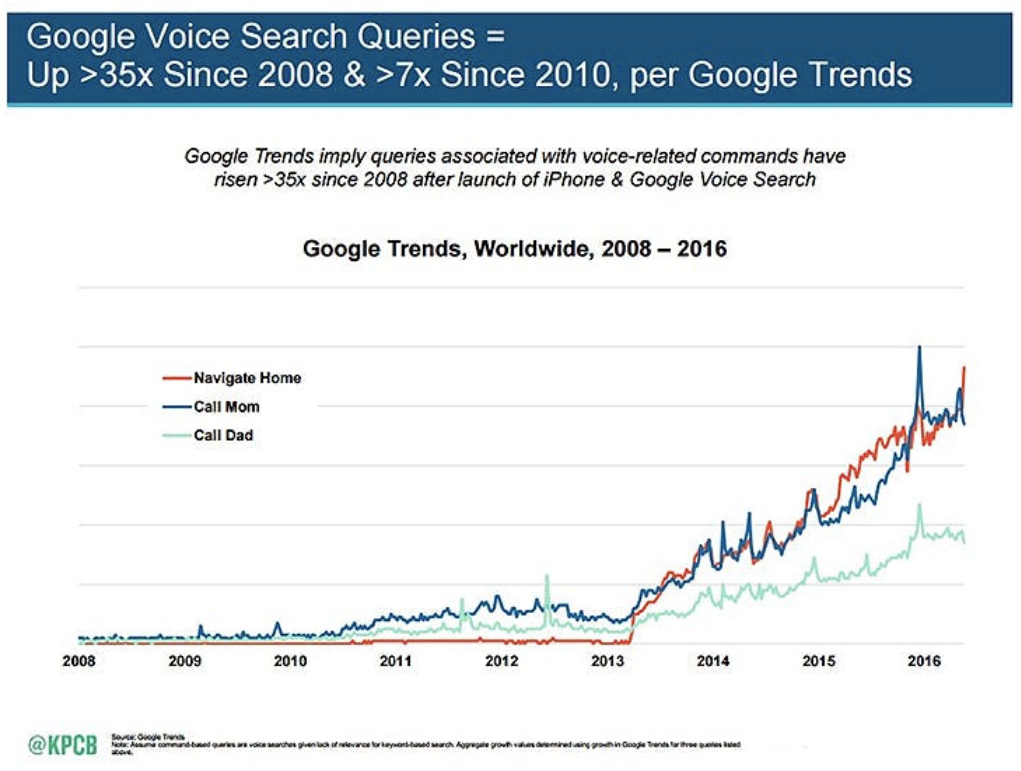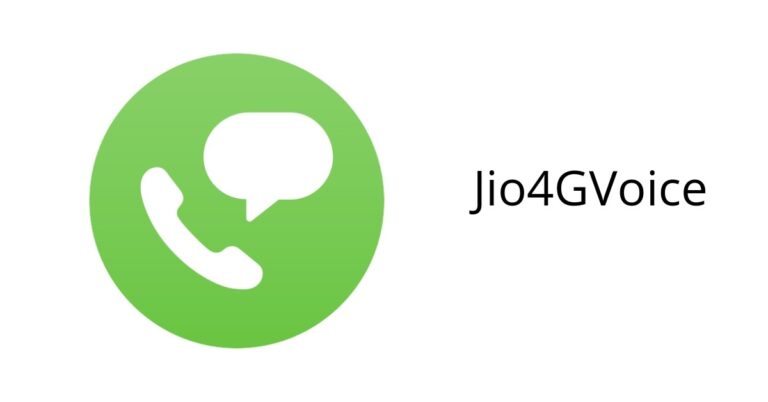Read google voice search not supported on your device for more information.
Google Voice Search was introduced by Google in the year 2011. With the help of this, the user can easily use Google Search by speaking on his mobile phone or computer. This removes the need for typing statements while making a Google Search.
Issue Related to Google Voice Search and How to Fix It
Like any other software, the Google Voice Search also fails to work sometimes. You may press the mic option on the Google keyboard, but it states something like Google Voice Search not supported on your device.
For many Android devices, the Google keyboard comes as a default keyboard. In case, you encounter any issue with Google Voice Search on Google keyboard, then you can fix it by:
- Looking at the supported languages on the device.
- Slide your finger to type and then type with your voice.
- Change the keyboard theme, vibration, or sound.
- Ensure that the microphone of your device is working properly.
Don’t miss this awesome article on how to add voice search. Check this link for additional information: