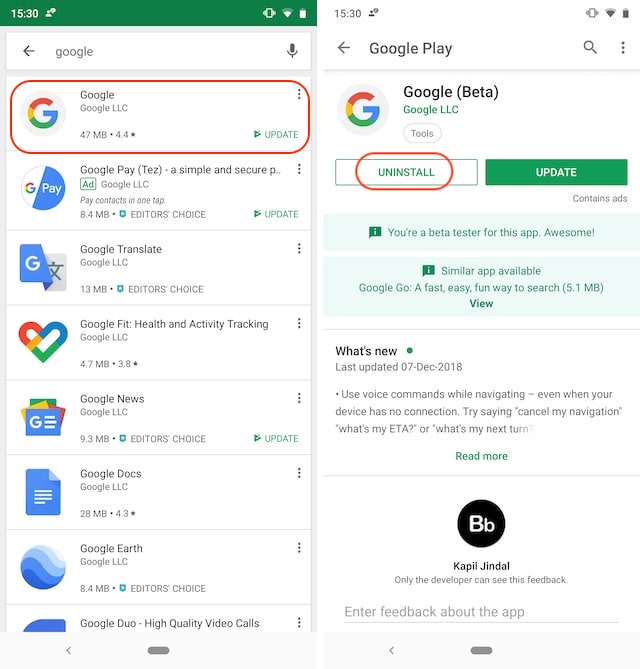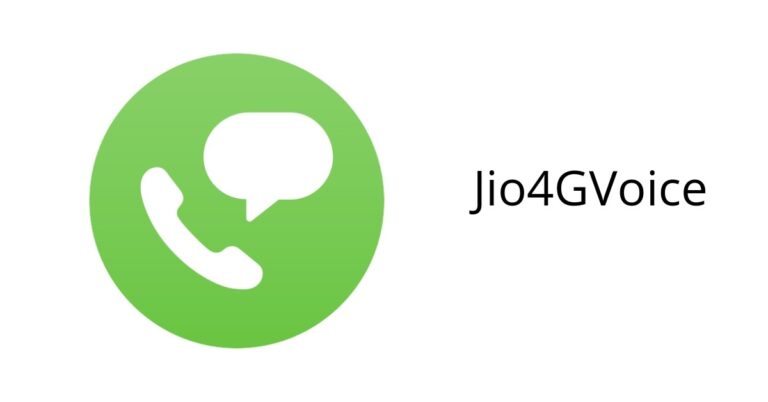Read google voice search hotword (beta) not working for more information.
If OK google is not working, you can follow the steps below
- Retrain voice model– open the Google Assistant then tap on the symbol at the top-right corner (marked in the picture above). Now tap on the three-dot menu and then tap on Settings. Here, under the Assistant tab, scroll down to find the “Assistant devices” menu and tap on your device. tap on “Voice Model” -> “Retrain voice model” and follow the steps to retrain your voice model to Google Assistant.
- Clear Google app cache-open the Settings app on your phone and then go to Apps -> Google.tap on “Storage” and clear the cache by tapping on the “CLEAR CACHE” button.
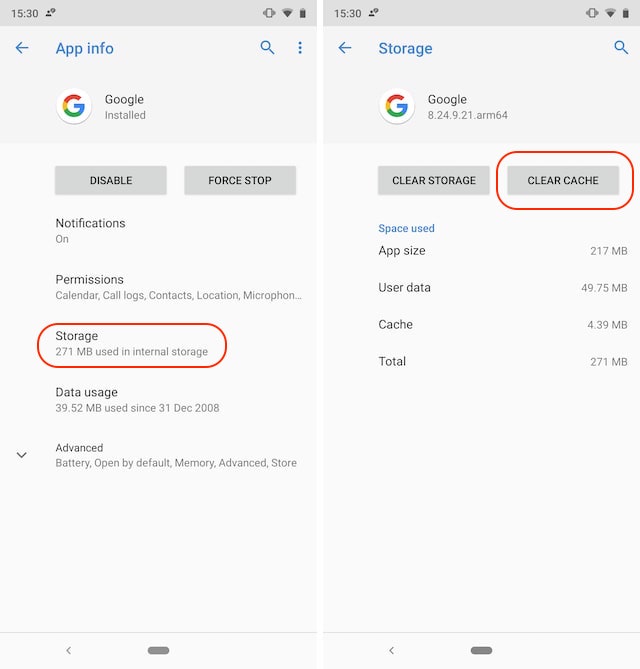
- Uninstall and reinstall google app.

- Check your mic– Go to https://www.onlinemictest.com/ and check if your mic is working.
- Check language settings– launch the Google app and then go to More -> Settings -> Voice -> Languages, and make sure that the right language for your region is selected.