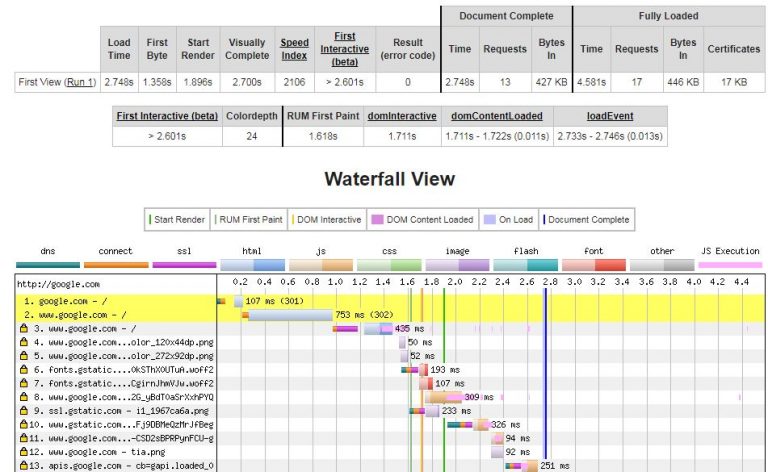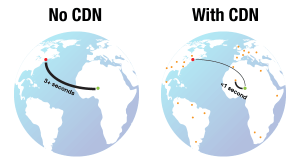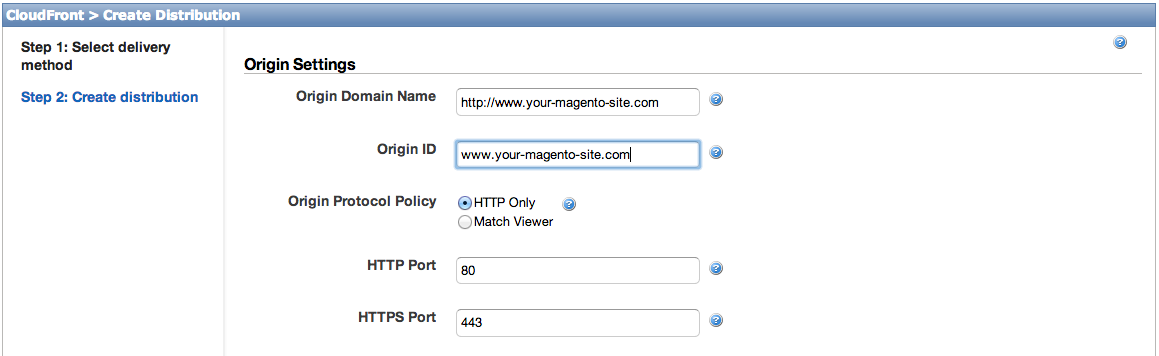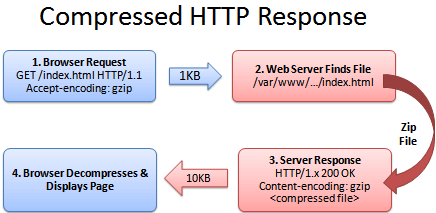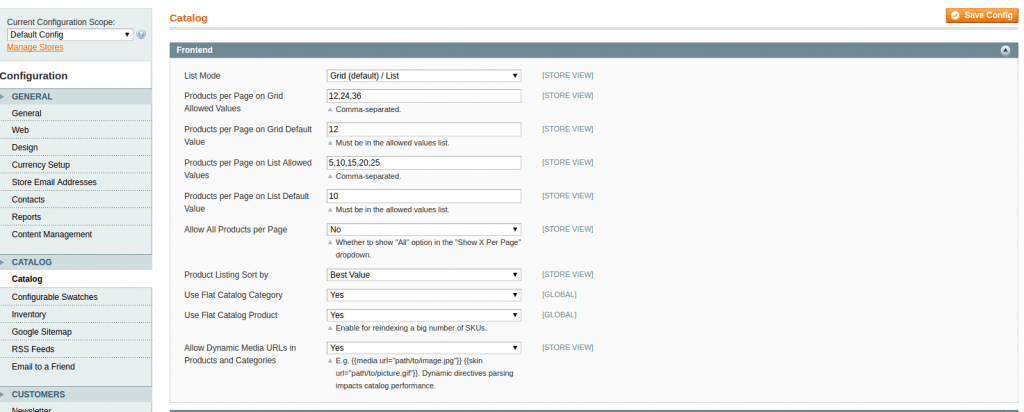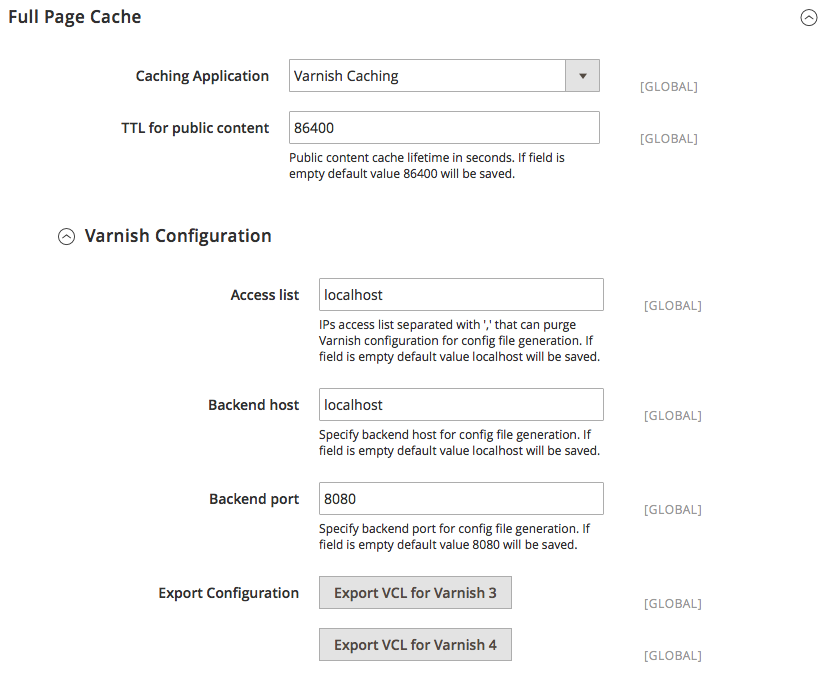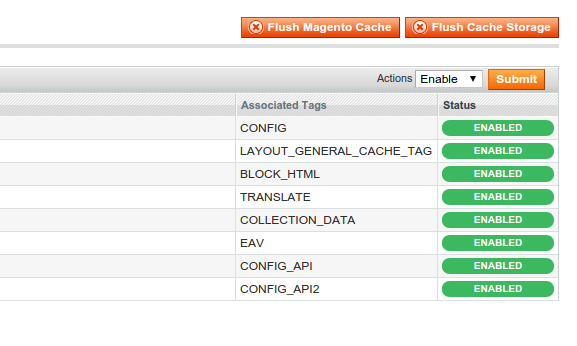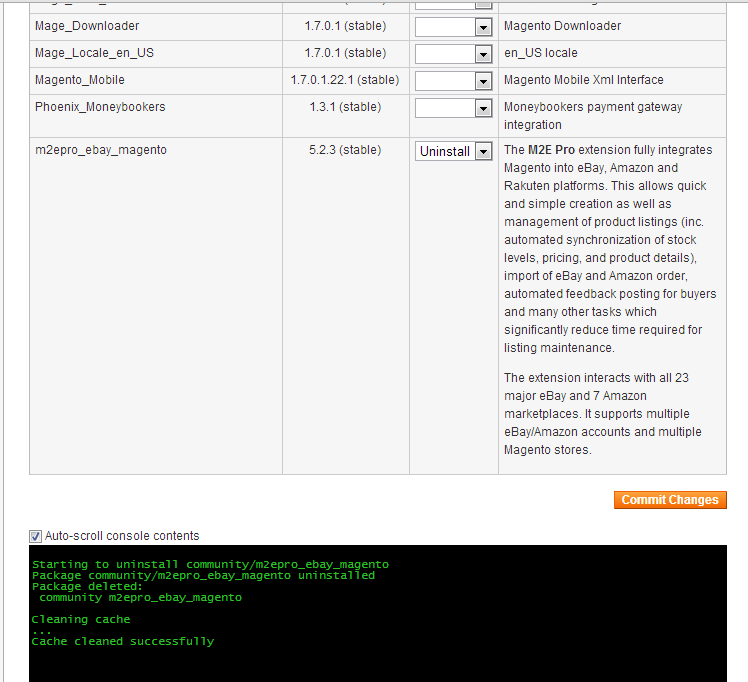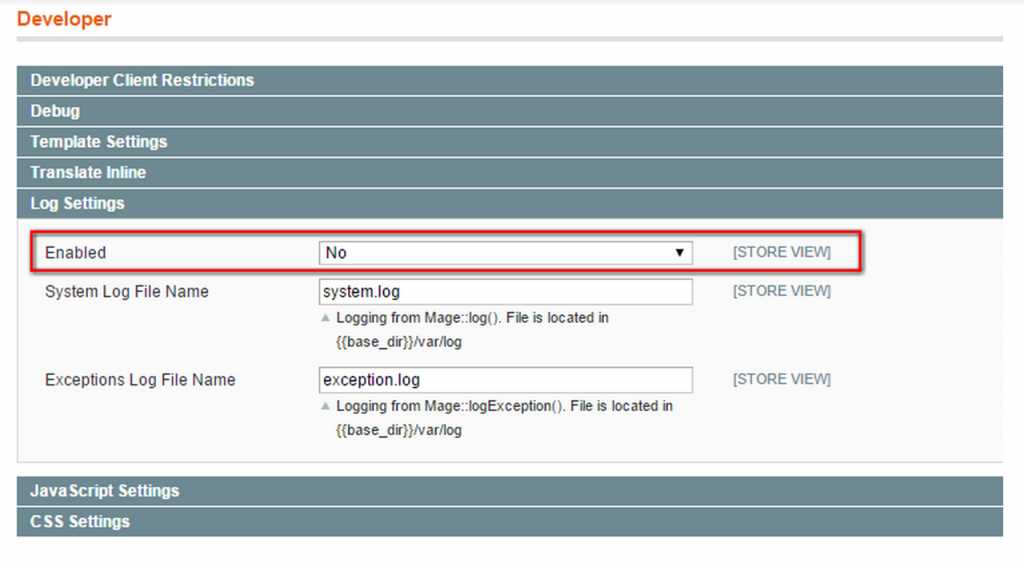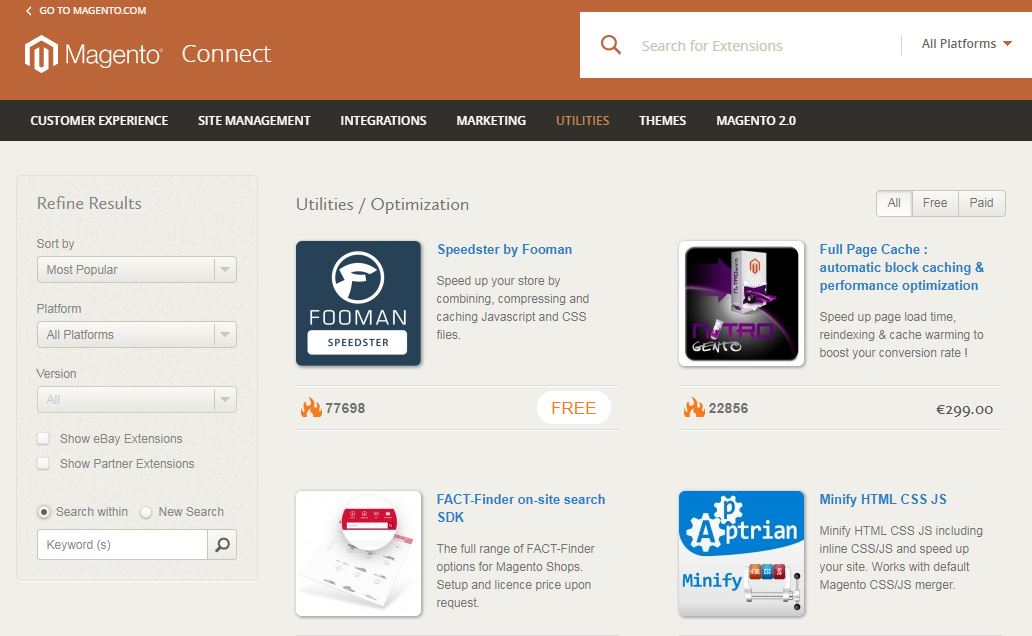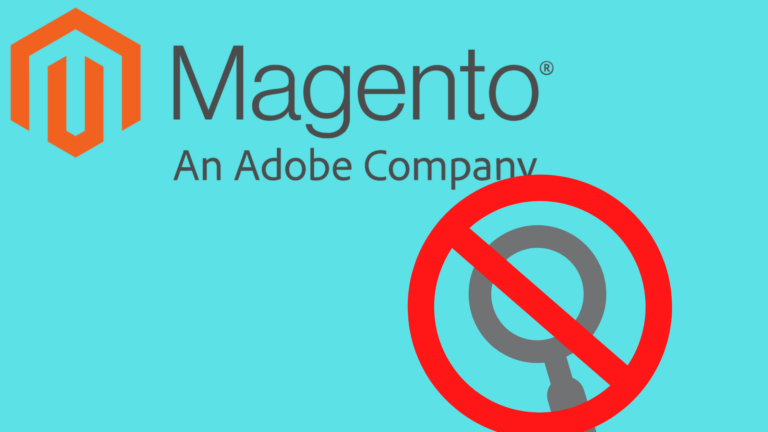To speed up magento, follow the below steps. Some of the below mentioned steps would require some technical expertise.
- As a first step, check your site speed stats using Google page insights/ Pingdom tools/ GT Metrix: This will give some insights into what is making your site slow and will also help you in assessing whether you site speed has improved once you have made your optimizations.
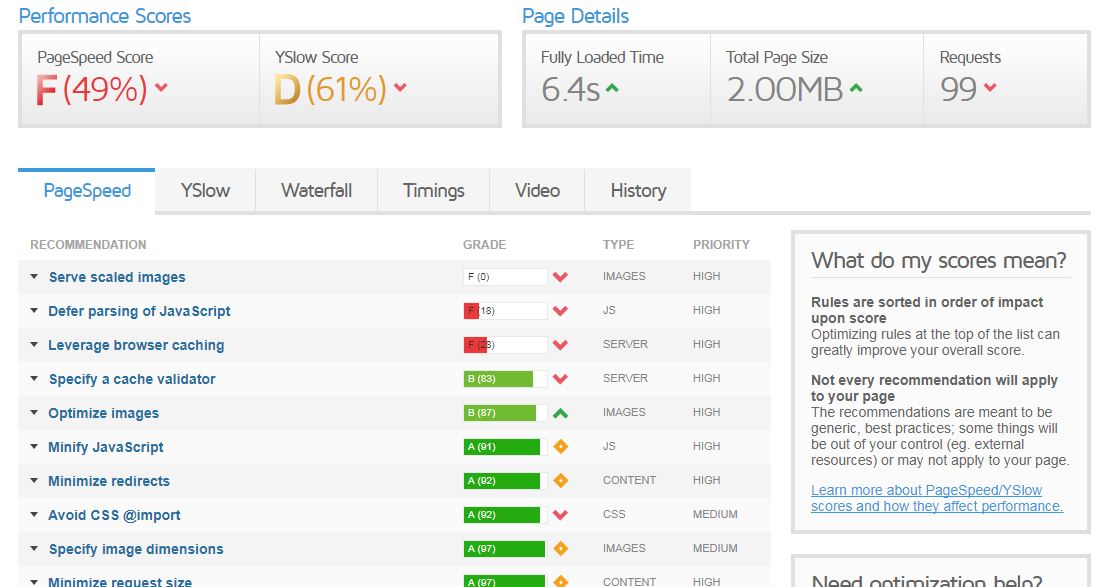
- Use a CDN: A CDN is a set of webservers at multiple locationsreduces the distance between your website visitors and your website server by storing a cached version of its content in various locations.


- Server and Hosting: The right type of hosting is determined by your site traffic, number of products, attributes, peak traffic and whether you need a staging/ testing site. This data can be used to find calculate your CPU and RAM requirements. To calculate your requirements, this article might be helpful How to determine magento hosting requirements. In case if your site traffic is low (around 100000) and around 10k-50k products- CPU- 4 cores RAM- 2GB/4GB. For high traffic (around 1 million)- CPU- 8 cores, RAM-16GB
- Enable Gzip Compression: Gzip is the most used and effective compression technique. It reduces response times significantly. How to enable magento gzip compression

- Minify HTML, CSS and Javascript:
- Minify HTML-to generate an optimized version of your HTML code.( http://minifycode.com/javascript-minifier/)
- Minify CSS,: (http://minifycode.com/css-minifier/)
- Minify JavaScript- (http://minifycode.com/html-minifier/)
- Enable Flat Catalog: Categories and Products Attributes are stored in separate database tables . Enabling flat catalog in magento will put them in one table hence making it quicker for magento to retrieve for a search query.
 Go to Magento Admin Panel>>System >> Configuration >> Catalog >>Frontend >> Use Flat Catalog Category >>Use Flat Catalog Product>>Select “Yes”>> Reindex.
Go to Magento Admin Panel>>System >> Configuration >> Catalog >>Frontend >> Use Flat Catalog Category >>Use Flat Catalog Product>>Select “Yes”>> Reindex.
- Install Varnish and Nginx Caching: Varnish cache- Varnish Cache is a web application accelerator.It typically speeds up delivery and reduces page loading speed for websites with heavy static and dynamic content. Nginx is a web-server that boosts performance results, and is much more stable when handling lots of requests, which results in high CPU usage.

- Improve Magento Caching: Go to magento admin panel->System->Cache Management-> Enable Cache

- Merge Javacript and CSS files: Merging JS and CSS files helps reduce the number of HTTP requests raised each time the user visits the website. https://blog.expertrec.com/merge-javascript-files-magento/
- Optimize images: You could use image compression tools such as https://tinypng.com/ or http://optimizilla.com/ which allows bulk upload and download of images
- Delete/Disable unused extensions: Go to magento admin panel-> System-> magento connect and uninstall unused extensions.

- Disable Magento logging: Go to System -> Configuration -> Advanced -> Developer -> Log Settings-> Set Enabled to “No”
- Make Javascript files Asynchronous: If you are adding any external javascripts to your magento site, make sure they are in asynchronous mode. To make JS asynchronus, this is the format <script async src=”yourjs.js”></script>

- Use magento speed optimization extensions – You could try a few extensions on magento connect .

speed up magento
Summary: (How to speed up magento)
- Check current site loading speed.
- Use CDN
- Choose good server and hosting.
- Enable Gzip compression
- Minify HTML,Javascript and CSS
- Enable Flat catalog.
- Install Varnish and Nginx cache.
- Enable Magento caching.
- Merge JS and CSS files
- Optimize images.
- Disbale unused extensions.
- Disbale magento logging.
- Make Javascript files Asynchronous
- Use magento speed optimization extensions
Do let us know your thought/ comments in the comments section. Visit expertrec.com to know more about how you can boost your magento site search.
Install expertrec search extension