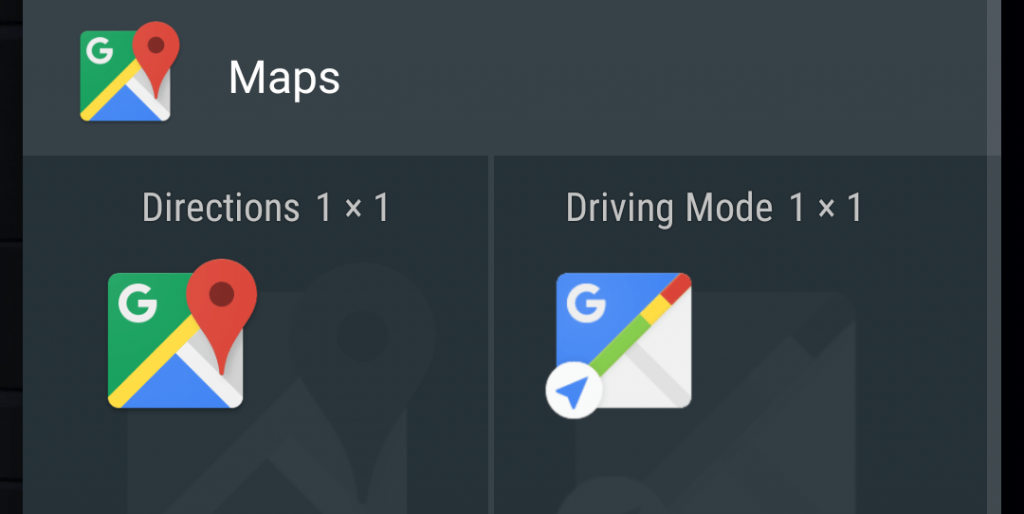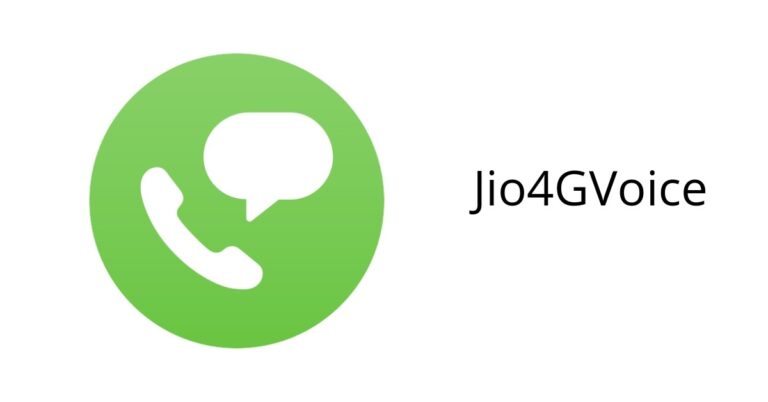Read google voice search widget 1×1 for more information.

If you are used to having a 1×1 microphone icon in your drawer that would turn on the mic (same as when you say “OK Google”, but it’s like a widget to open it). You are here because the microphone icon is now missing from your drawer.
In this article, we will see how do I get back the 1×1 widget for Google Search (Searches related to Google voice search widget 1×1
- Download Nova launcher (if you haven’t already), go to the widgets, under Nova add a new activity, scroll down to Google app, then choose Voice Activity which should have the microphone icon.
-
Insert the 4×1 Google widget and possibly drag it to a 2×1 widget where the left side is for text search and the right side for voice search. Now Insert the Google app and use a long press for the submenu and then Voice Search.