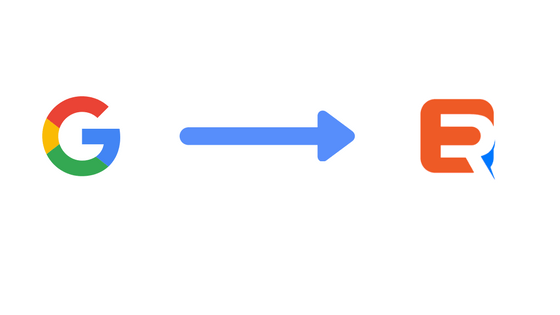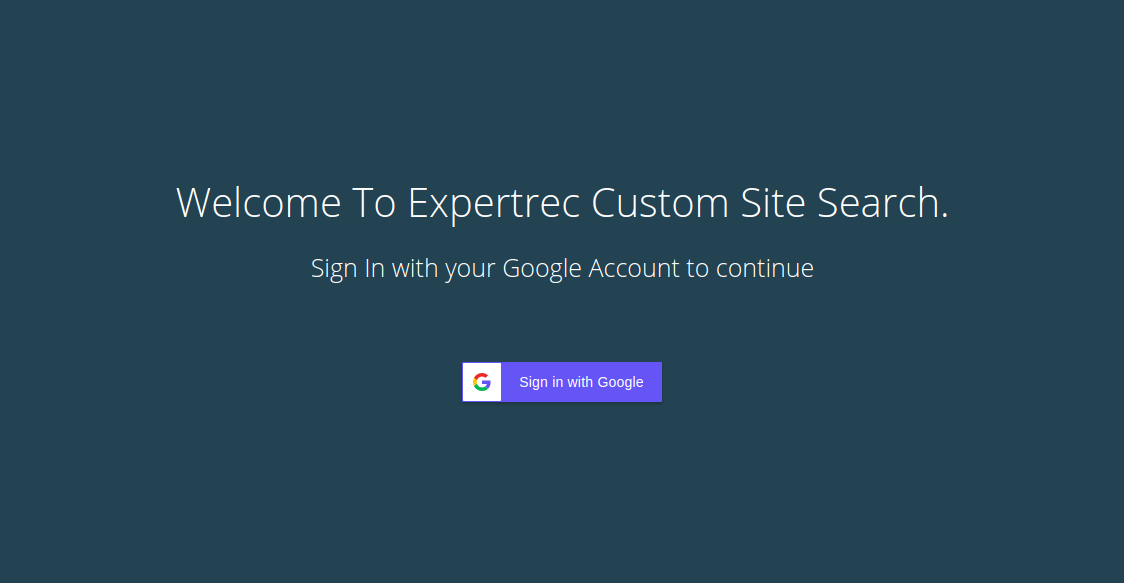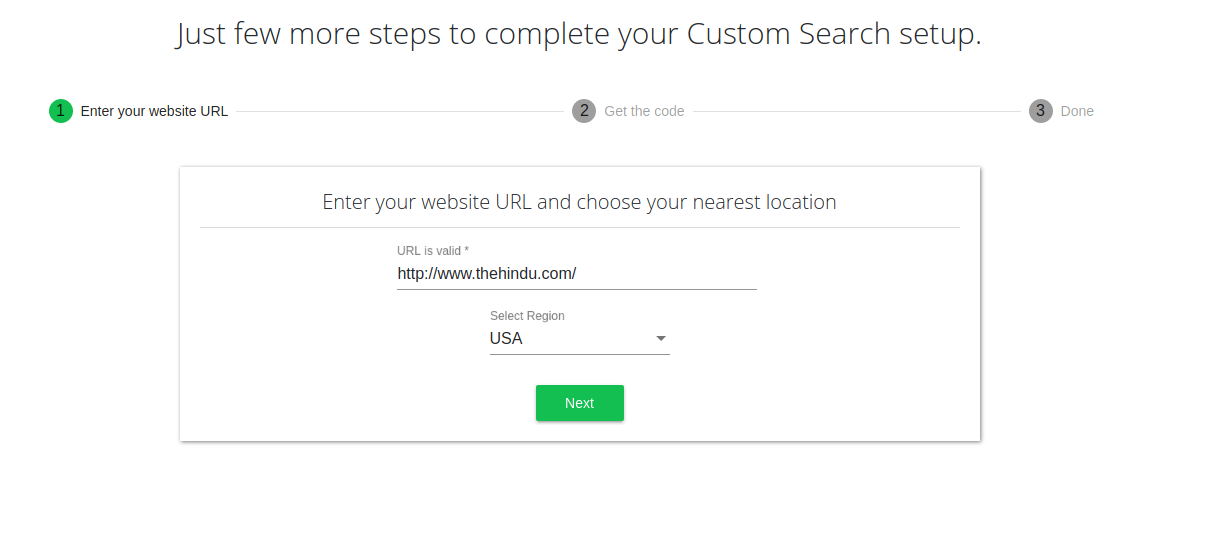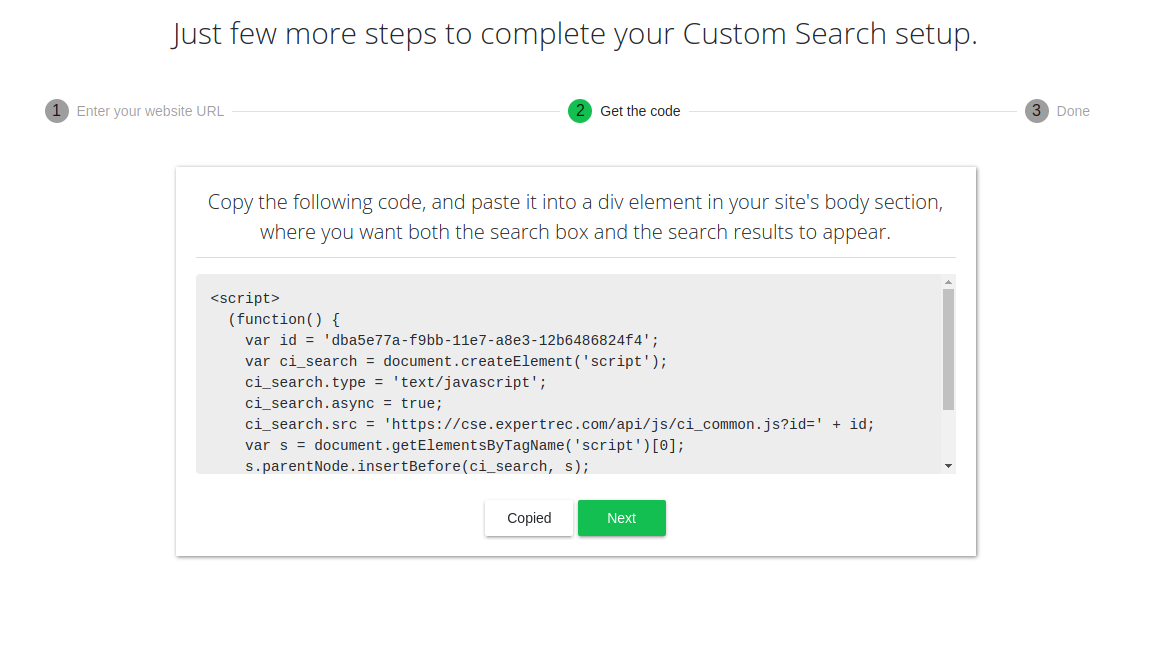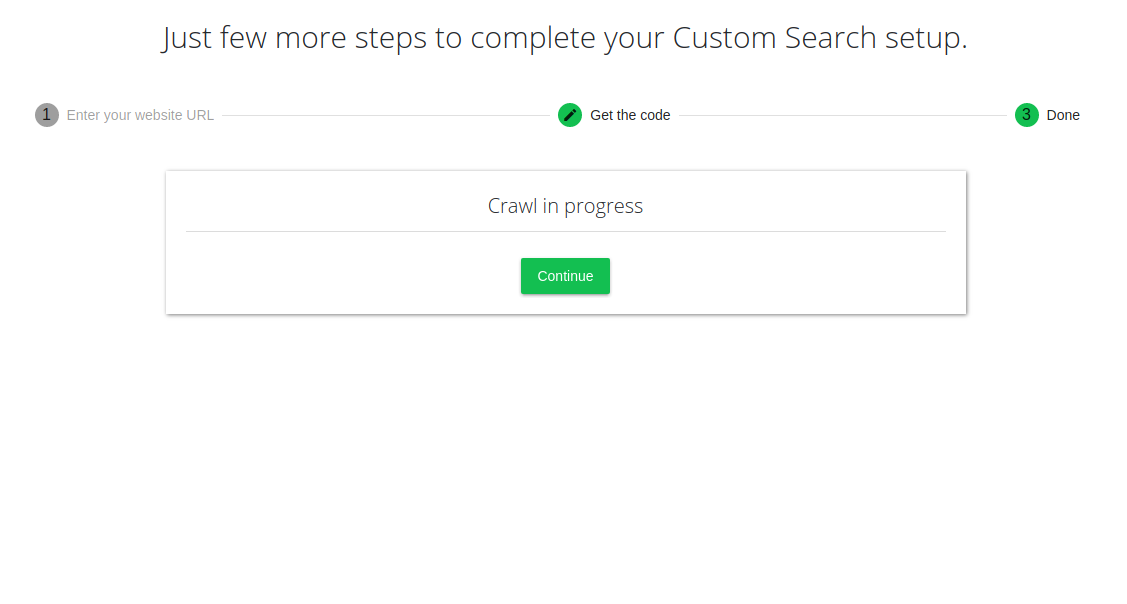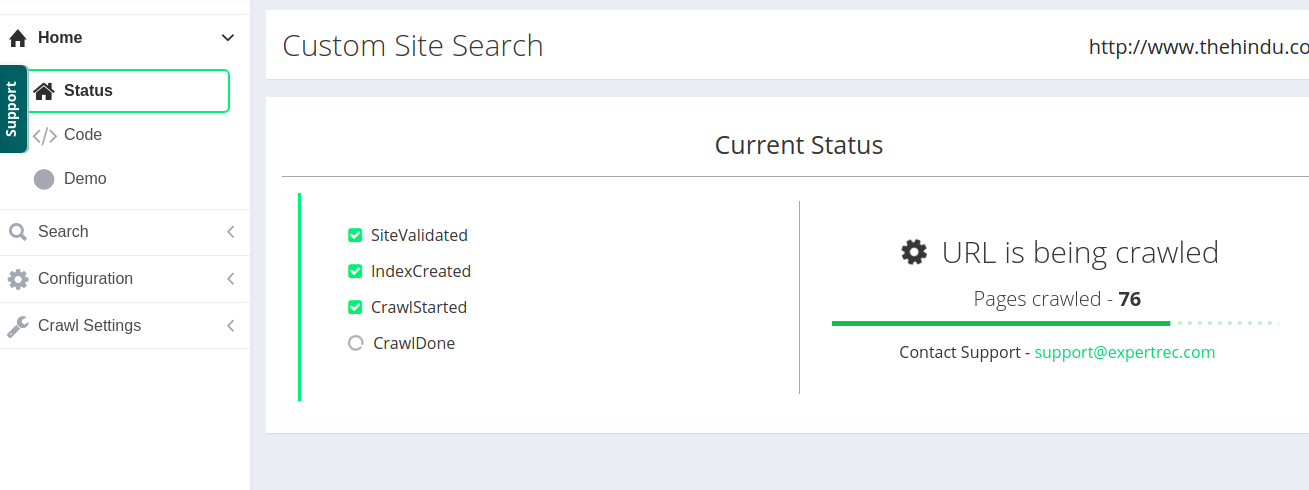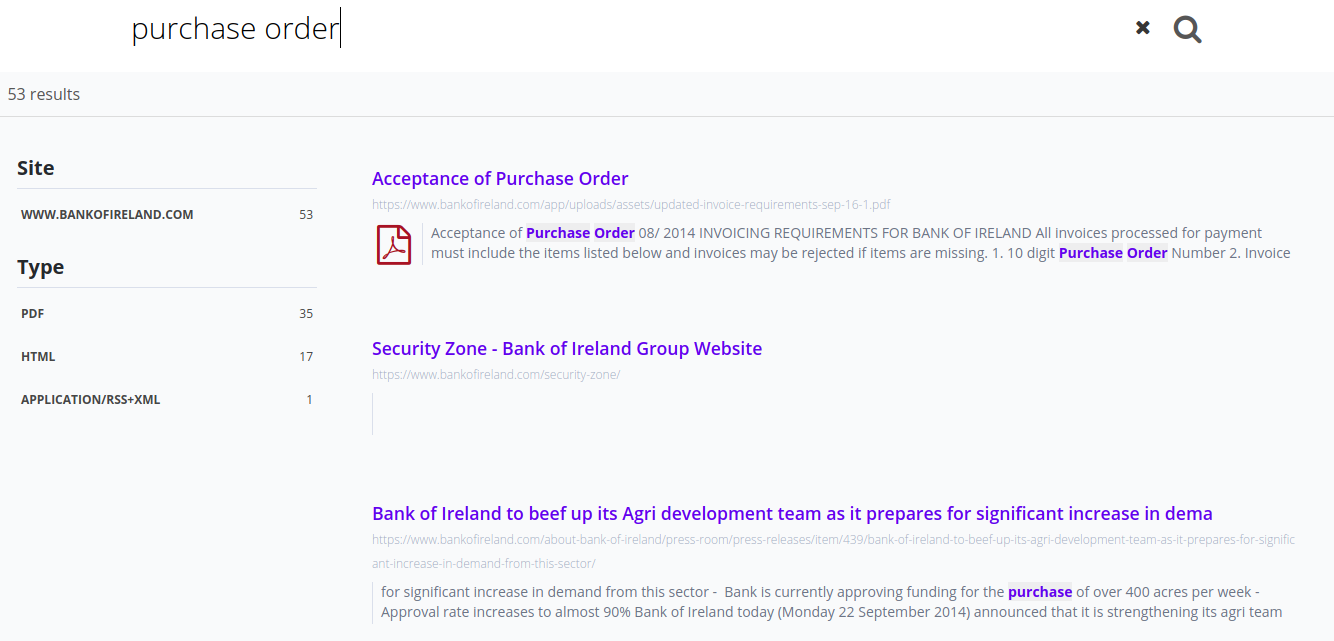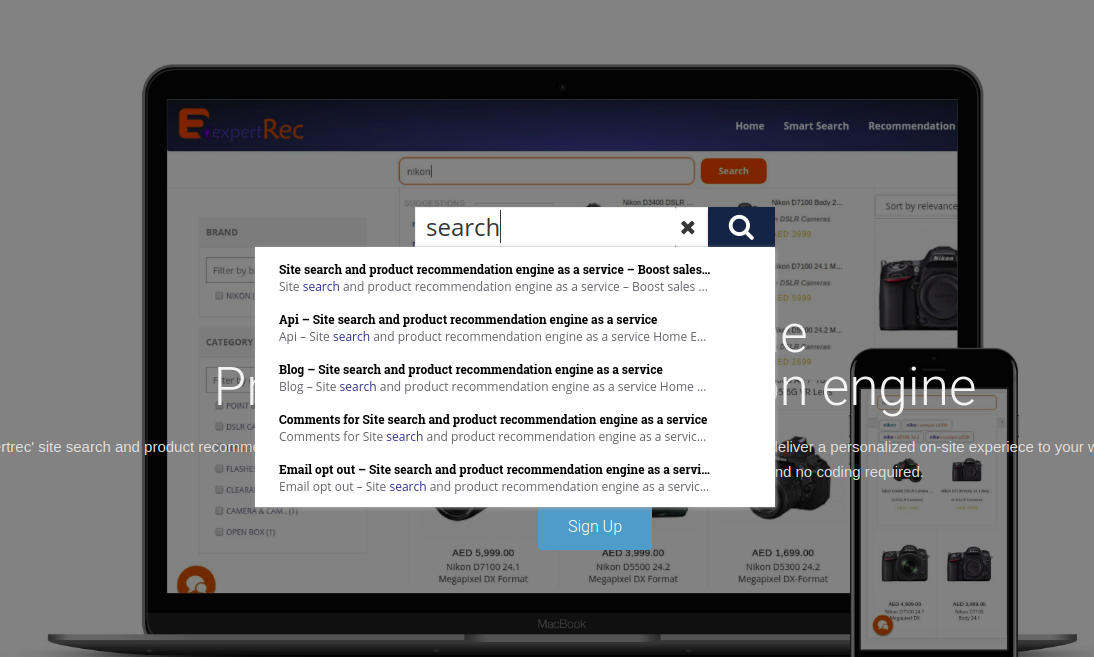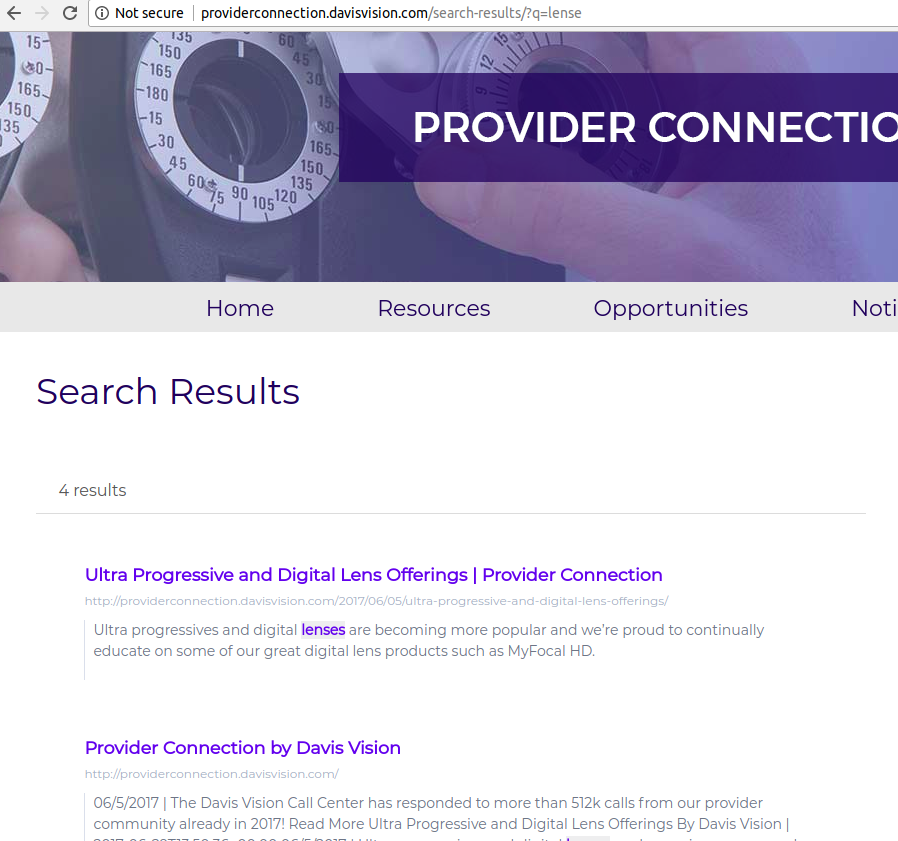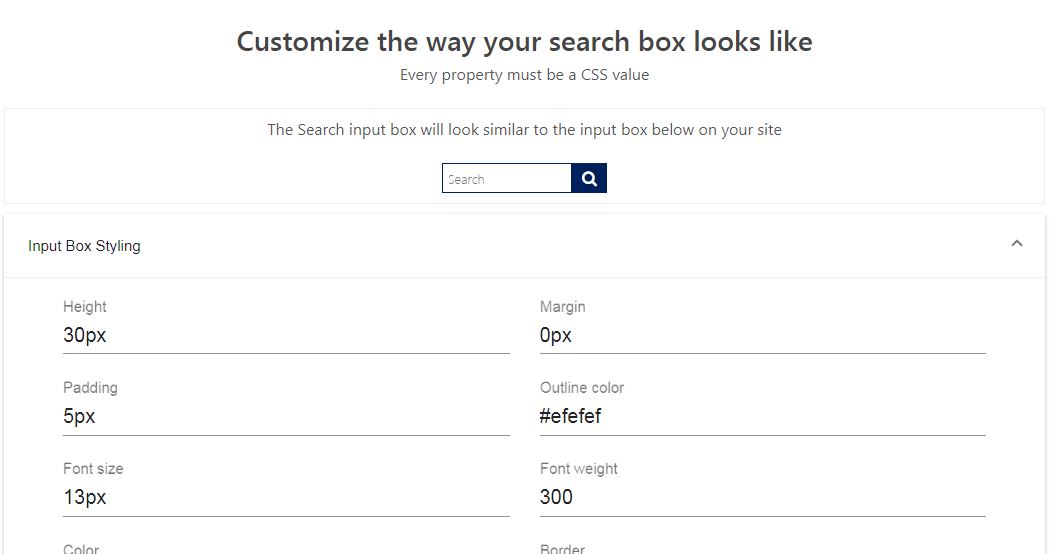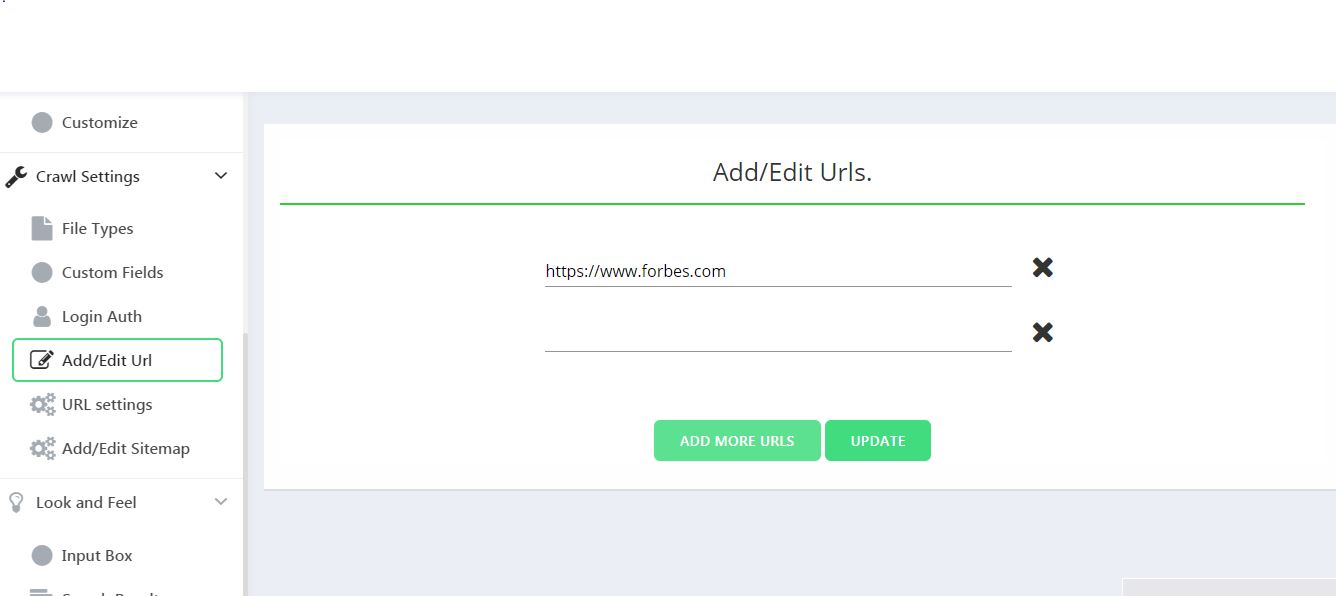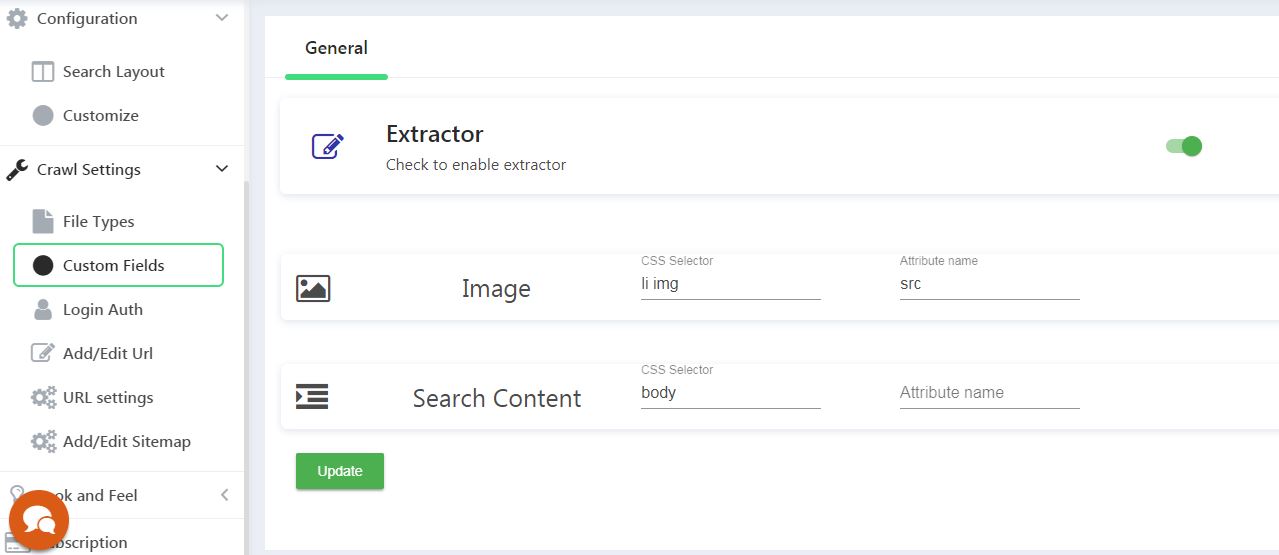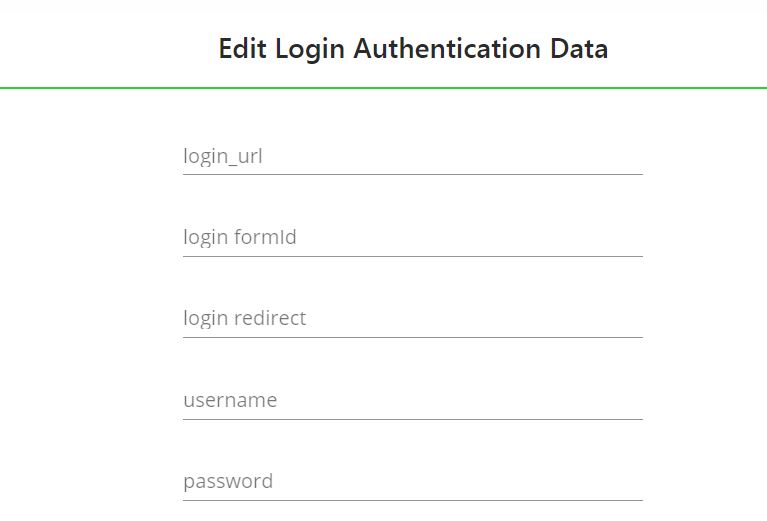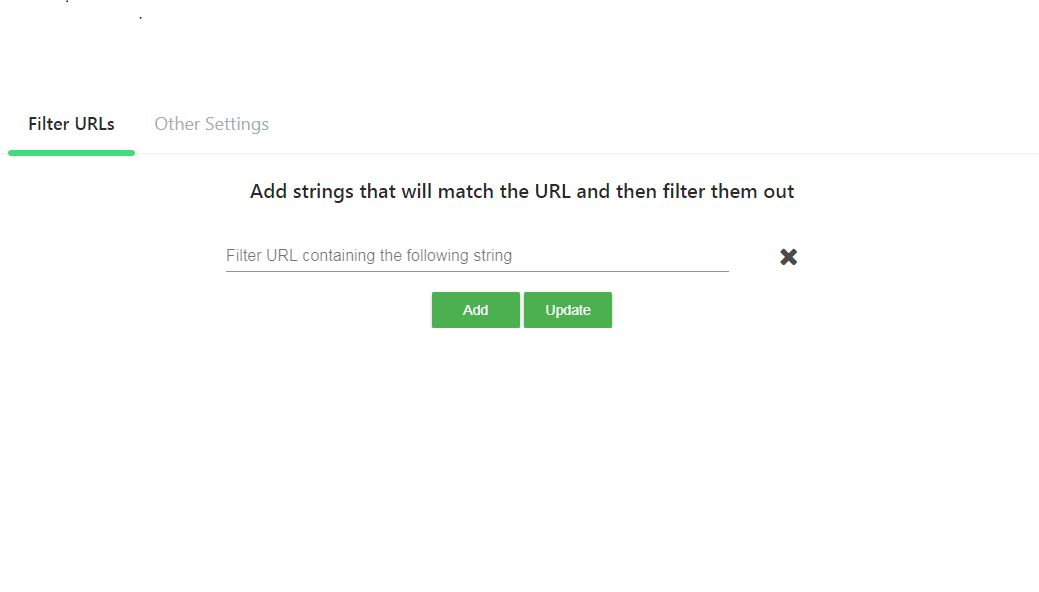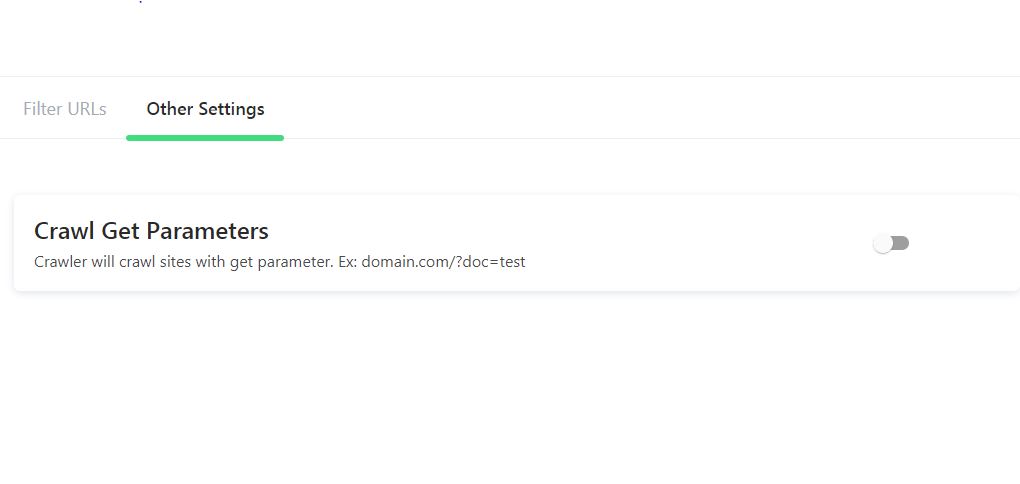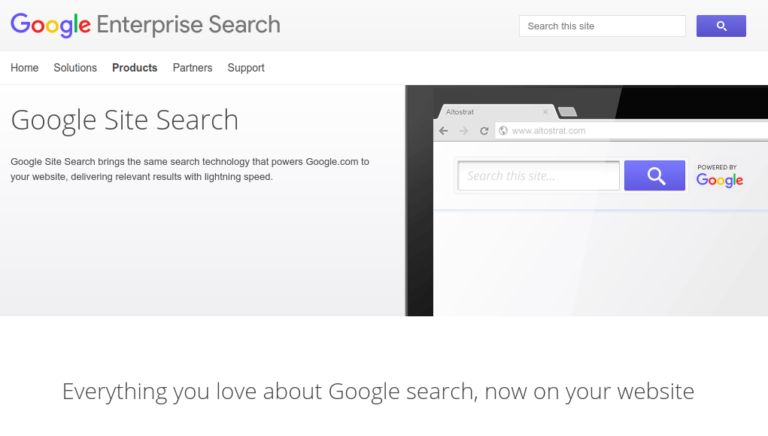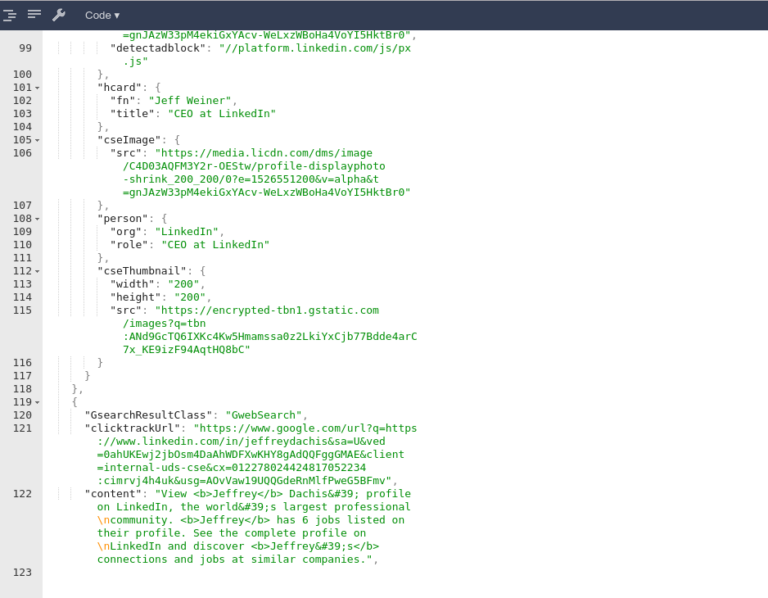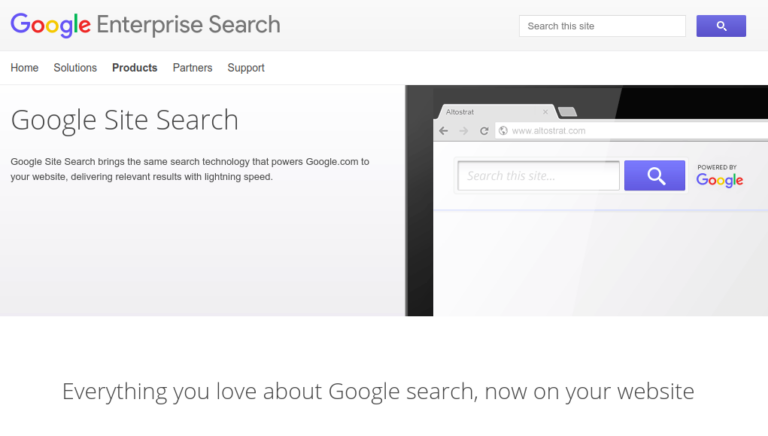Google site search is being discontinued as of April 1st, 2018. Google custom search is an easy alternative to switch to but contains ads. I have mentioned a list of Google site search alternatives in this article – link. Some of these are ready-made solutions that can be plugged in and used. Expertrec is one of such solutions. Here are steps that you can follow –
Steps for migration-
- Go to cse.expertrec.com.
- Login with Gmail.
- Enter site details.
- Get code.
- Initiate crawl.
- Check crawl status.
- Check search demo.
- Take search live.
- Choose search UI type (optional)
Here are detailed instructions-
- Go to https://cse.expertrec.com and click on Google site search replacement-
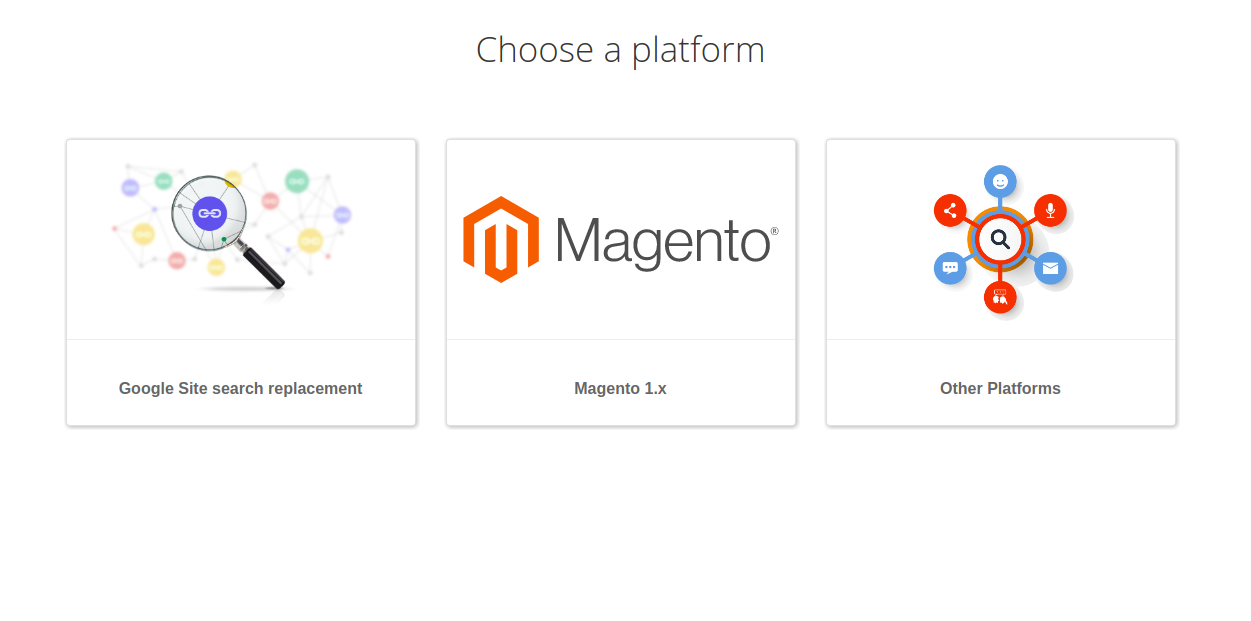
- Login-Sign in with your Google account-

- Enter site details-Enter the URL of the website you want to crawl and choose your nearest data center region.

- Add Code-Now you will get a code to copy. Please add this code to a div element in your site’s body section. You need to add this on all pages where you want the search box to appear. Please note that this will also add the search box UI. You could also replace your Google site search code with our code.

- Initiate Crawl -Crawl/ indexing of your pages will start.

- Check crawl status– You will get a control panel page to tweak your custom search features. Here you can check your demo.

- Check search demo – You can check the demo before taking live, by clicking on the demo link

- Take live – once you add the code to your site, the search goes live. The search box looks similar to the following image. When a user presses enter the user interface looks like the above image.

- Search Layout- The default UI is the overlay UI where the search results pop up on the same page. Some customers want search results on a different page. For search results to come on a new page, go to Configuration->search layout->choose “search layout on different page”. In the additional info, section adds the search result path where you want search results to come on entering and the query parameter. After this, you have to get the new code and add it to your site to get the new search interface.


- Fine-tuning Look and feel of the search interface- A lot of our customers moving from google site search requested us to add this feature that would help them choose their own colors and font sizes for search results and we have obliged. Go to cse.expertrec.com-> sign in->look and feel-> Inputbox. Here you can make adjustments to the search box. You can edit the height, margin, padding, font size, etc. You can also add custom CSS, your own font awesome icon for the search box, and much more

- Adding multiple URLs to crawl– In some situations, you might want to crawl more than one URL to show in search results. Go to https://cse.expertrec.com->sign-in->crawl settings->Add/edit URL->enter the URLs you want to crawl ->press update.

- Enabling Image search– By default, image search is disabled in expertrec’s google site search replacement. To enable this, go to crawl settings->custom fields->enable extractor->enter the CSS selector and attribute name->click update

- Crawling behind login pages- Sometimes you might want to crawl pages that are behind a login page. If you enter the following details in our control panel.

- Filter URLs you don’t want to show up in search results- Go to crawl settings->URL settings->Filter URLs-> enter the URLs you don’t want to come in search results->Update.


If you need any help in migration from your google site search, you can raise a support ticket here.