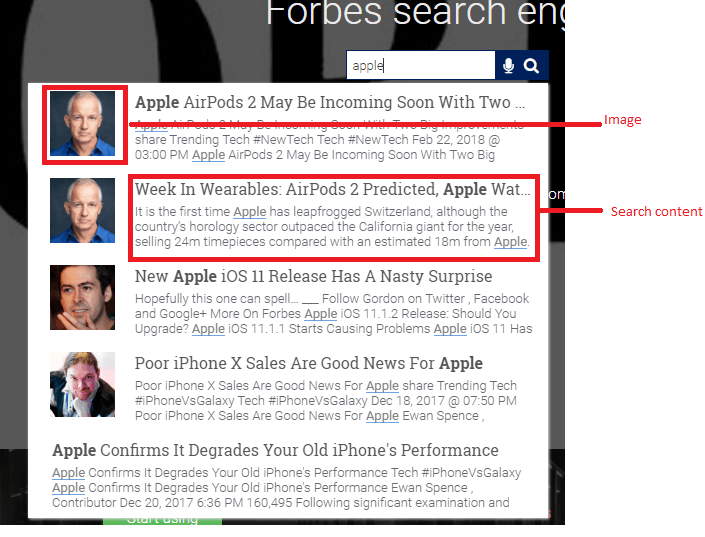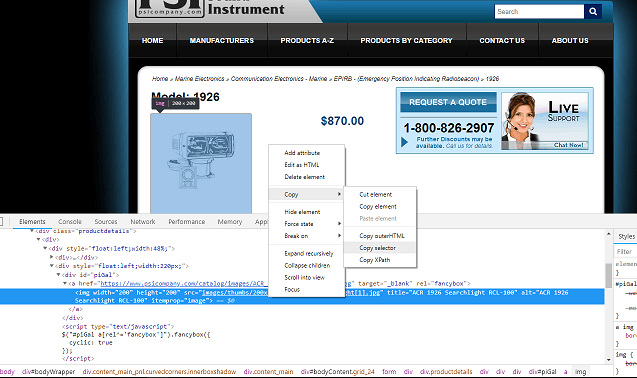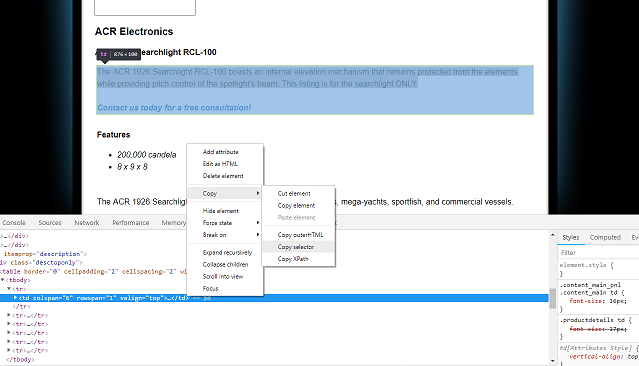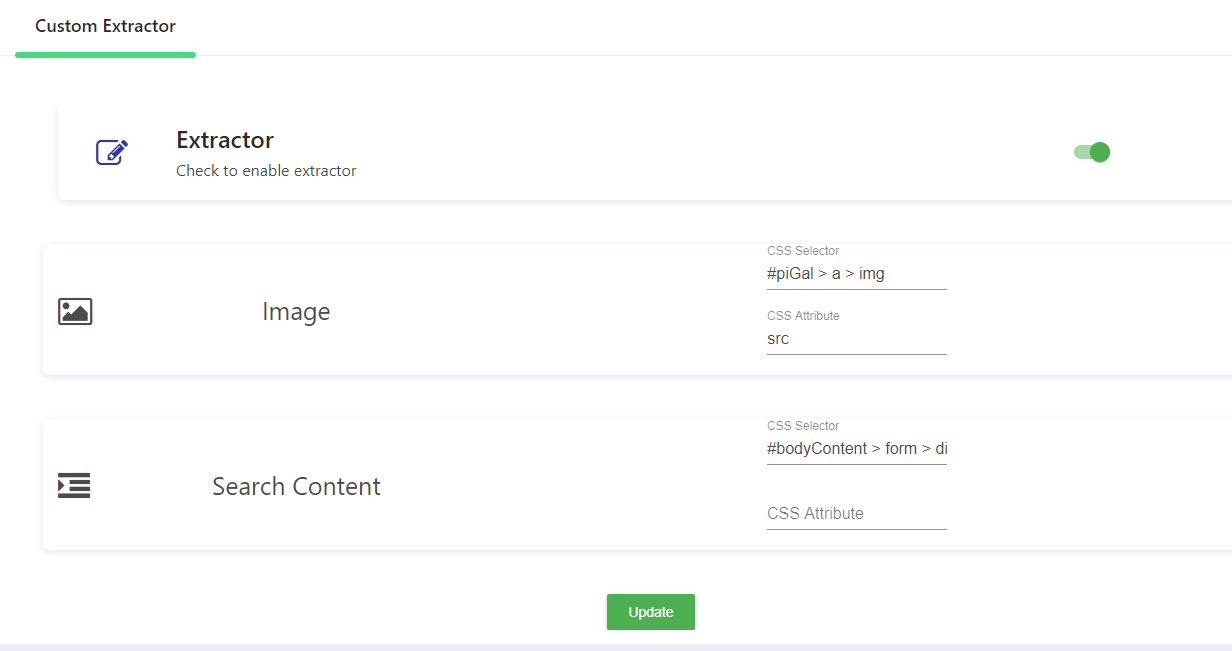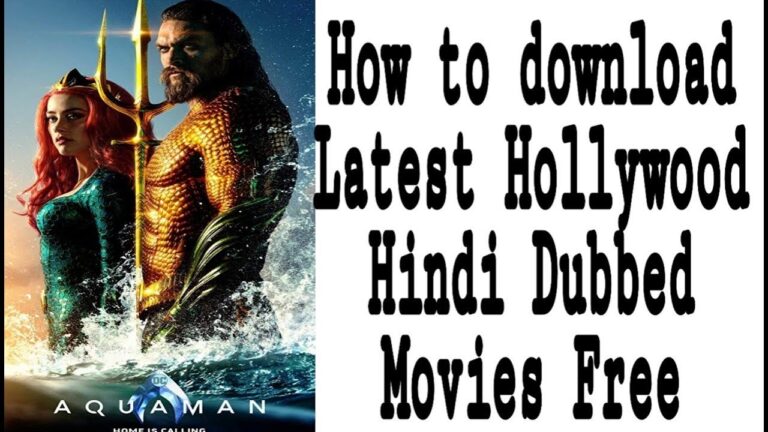Manual extractor is used to extract certain parts of your pages and display them in search results. This can be used if a certain pattern is available on your website that can be followed and extracted by expertrec’s search crawler. If not sure, you can switch to automatic extraction.
Examples-
- Extract images from your e-commerce product pages and display in search image location.
- Extract content from product pages and show in the search snippet.
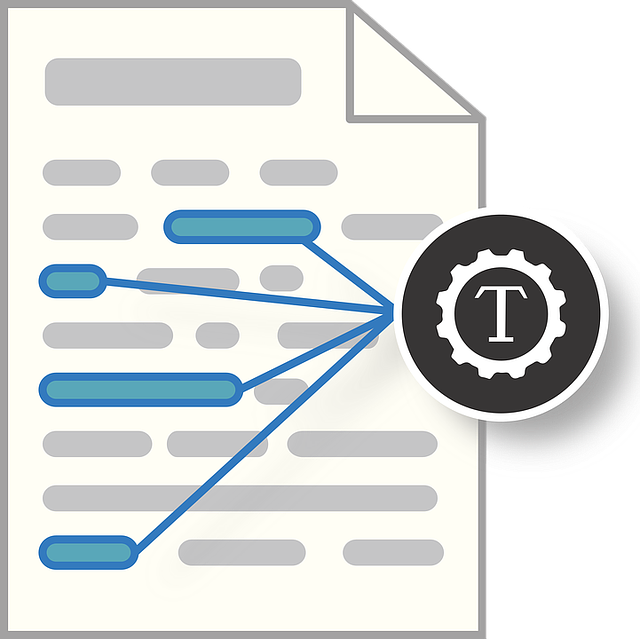
Here is how you can use the custom extractor.
There are two components you can control in your expertrec search engine-
- Image
- Search content

To use the custom search extractor, follow the steps below
- Create your custom search engine using https://cse.expertrec.com/?platform=cse
- Go to crawl->Advanced -> Manual extraction.
- Under Image, enter your Image CSS selector and CSS attribute.
- Under Search content, enter your CSS selector and CSS attribute.
- Click Save.
Let’s take an example for the following page.
Here our aim is to create a custom search engine for products. We will take a sample product page and use its structure to create the search engine components.
Here is a product page that we want to configure using our selector for appearing in the search results. Here is a product ACR 1926. The same settings will apply to other products as well which have a similar structure.
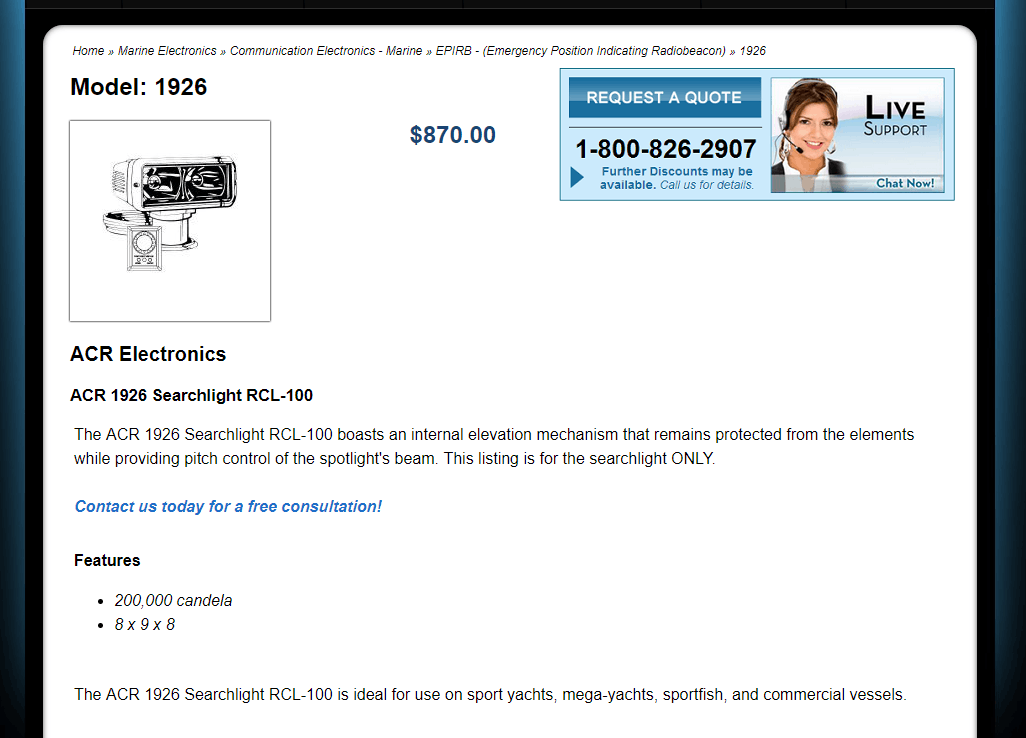
How to get image CSS selector?
- Right click on the image
- Click on inspect element
- Right click on the highlighted code.
- Go to copy-> copy selector.

- Paste in the search content CSS selector.
- Click save.
How to get search content CSS selector?
- Right click on the text.
- Click on inspect element
- Right click on the highlighted code.
- Go to copy-> copy selector.

- Paste this in the image content CSS selector.
- Click save.

- Now go to your control panel home page and initiate a recrawl.
- Now you can check the search engine for this product.
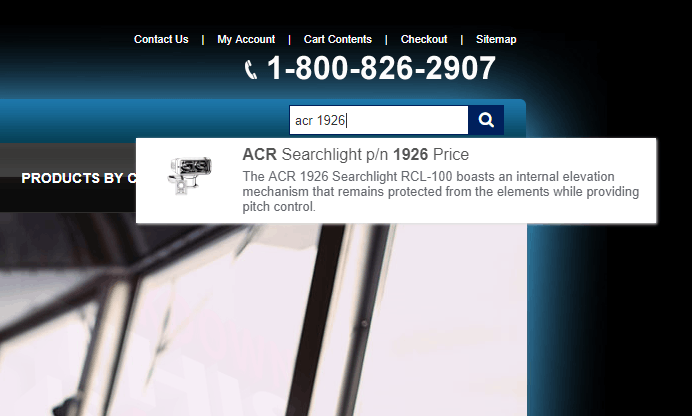
As you can see, the components you mentioned in the search control panel are reflected in the search results.